How to Register your Visual Paradigm Community Edition Software
 Visual Paradigm Community Edition is a FREE UML drawing tool for you to create professional-look UML diagrams easily and quickly thought its award-winning diagramming interface. Visual Paradigm Community Edition supports not only UML but also ERD and SysML. Students and UML beginners like to learn and practice UML and modeling skills with Visual Paradigm Community Edition. Open source and community groups use Visual Paradigm Community Edition to document their software projects and publish the output to their Web pages/blogs. In this article we will show you how to register and activate your Visual Paradigm Community Edition.
Visual Paradigm Community Edition is a FREE UML drawing tool for you to create professional-look UML diagrams easily and quickly thought its award-winning diagramming interface. Visual Paradigm Community Edition supports not only UML but also ERD and SysML. Students and UML beginners like to learn and practice UML and modeling skills with Visual Paradigm Community Edition. Open source and community groups use Visual Paradigm Community Edition to document their software projects and publish the output to their Web pages/blogs. In this article we will show you how to register and activate your Visual Paradigm Community Edition.
To register your Visual Paradigm Community Edition
- Launch your Visual Paradigm.
- Enter your Name and Email address, and press Get activation code and start Visual Paradigm.
- After that the registration request will send to Visual Paradigm, and the activation code will send to you by email. Press Activate to proceed.
- Copy the activation code from email.
- Paste the activation code to License Manager dialog, and press Activate button to perform activation.
- After that your software will be activated. Press Start to launch the software.
Enjoy modeling : )
Related Know-how |
Related Links |

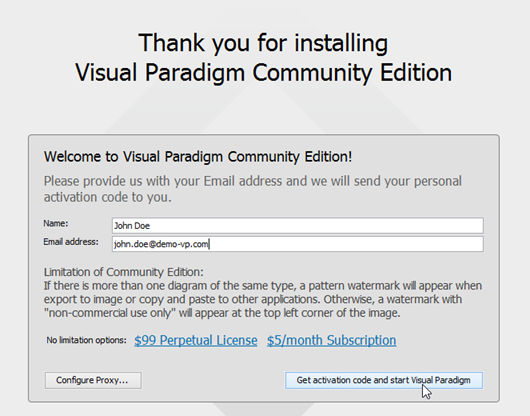
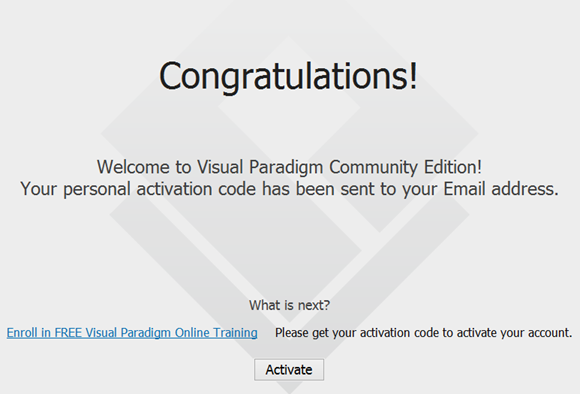
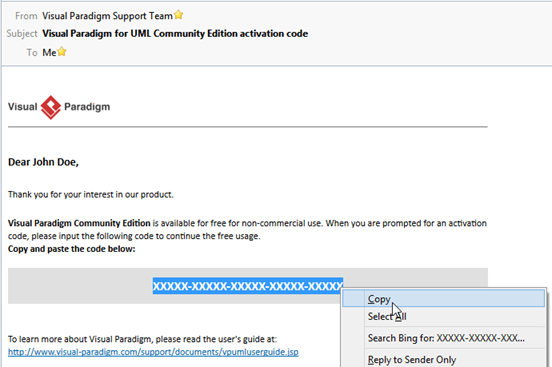
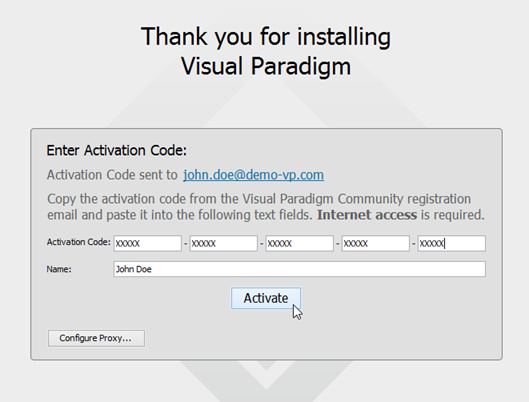
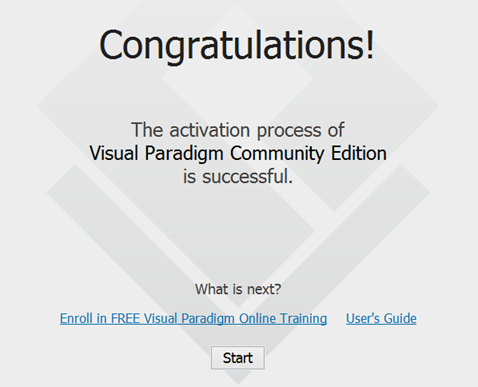
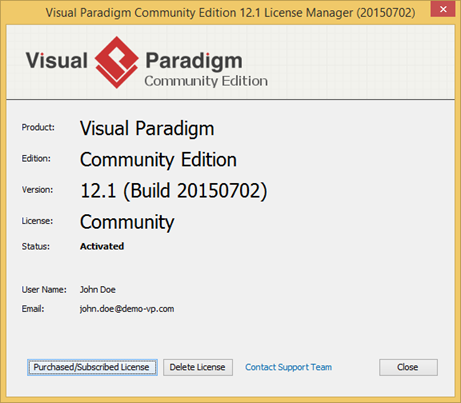

I’m getting an Error: Bad request after submitting the form in step one. Is there an alternative way of requesting the Community Edition license?
Hi Bob,
Sorry about that. Could you send us an image showing the data you entered in the form? Besides, are you using proxy?
Thanks for getting back to me. I’m not using a proxy:
https://uploads.disquscdn.com/images/5b5df7b3efe5f3c252785ed26732933a42ce061b4cacc4c32f2d4c536534c9e6.png
Email address:
https://uploads.disquscdn.com/images/08debec4d0f8696496e7ccbad755eda55f3ede43b8b80bc4ec664e96f16055b9.png
Error message:
https://uploads.disquscdn.com/images/238bfd0e586c80ae962ac8ab7fbf6cb2d881cb5e80a15a51e7b7216abcb16437.png
From the error message it seems VP was being blocked by your firewall for accessing Internet, which means you may need to specify your organization’s proxy server in the registration dialog to let VP access Internet. You may contact your network admin for details about your proxy configuration.