How to extend your Visual Paradigm monthly subscription
 Visual Paradigm license subscription service allow user to rent and use Visual Paradigm software on monthly basis. By default the subscription license will be extended automatically with recurring payment, but for those not with recurring payment user will have to extend it manually to keep the subscription alive, or instate his expired subscription. In this article you will learn how to extend your Visual Paradigm subscription, both inside Visual Paradigm or from your Customer Service Center account.
Visual Paradigm license subscription service allow user to rent and use Visual Paradigm software on monthly basis. By default the subscription license will be extended automatically with recurring payment, but for those not with recurring payment user will have to extend it manually to keep the subscription alive, or instate his expired subscription. In this article you will learn how to extend your Visual Paradigm subscription, both inside Visual Paradigm or from your Customer Service Center account.
To extend your subscription from Visual Paradigm
- Upon launching Visual Paradigm you will be prompted when your subscription license was already expired or close to expire. In the License Manager dialog, select Extend Subscription.
- Visual Paradigm will then bring up your browser with the online shop showing. The details of your license will be automatically filled. Review the payment details and press the Check Out button to proceed the payment. You will be redirect to your selected payment gateway for making the payment.
- Once you finished the payment process, you will be redirected from payment gateway back to our online shop. A confirmation notice of your order will be shown.
- Now switch back to Visual Paradigm and press the Continue button to proceed.
- And then Visual Paradigm will be launched.
To extend your subscription from Customer Service Center
- Login to your Customer Service Center.
- Select your subscription license which you would like to extend and press the Extend.
- A new browser window or tab will be pop-out and redirect you to our online shop. The details of your license will be automatically filled. Review the payment details and press the Check Out button to proceed the payment. You will be redirect to your selected payment gateway for making the payment.
- Once you finished the payment process, you will be redirected from payment gateway back to our online shop. A confirmation notice of your order will be shown.
- Now you can launch Visual Paradigm as usual.
Related Know-how |

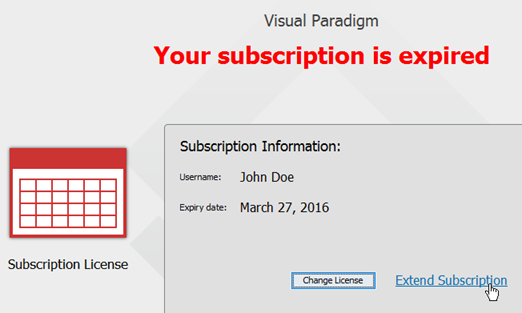
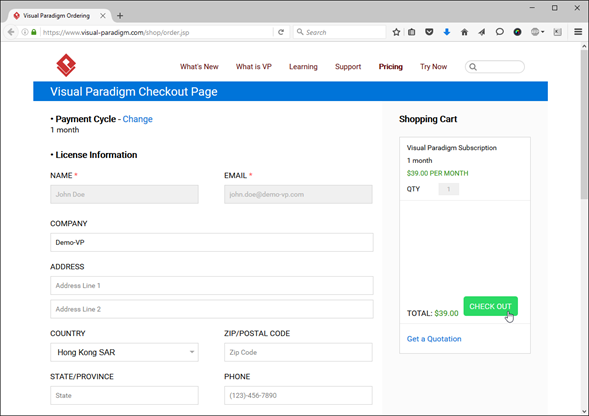
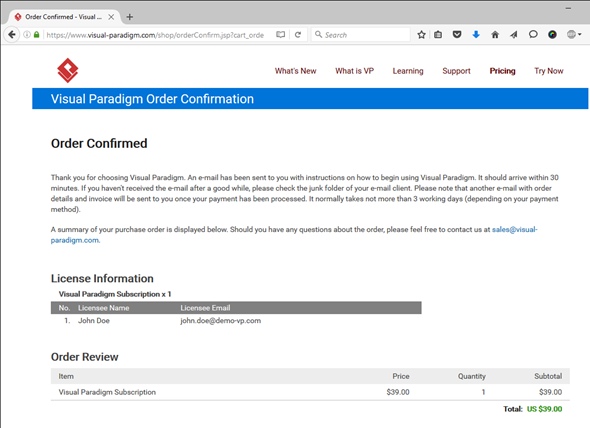
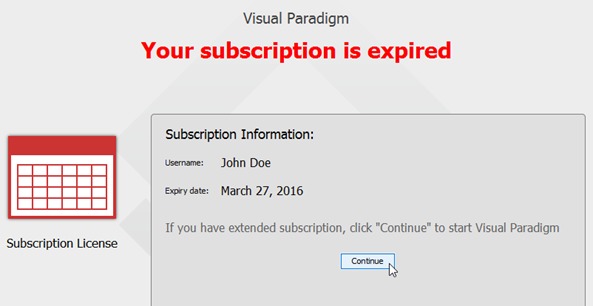
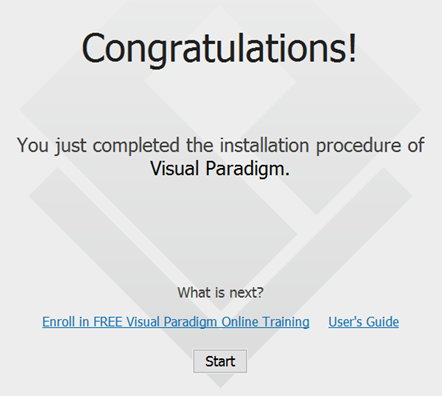
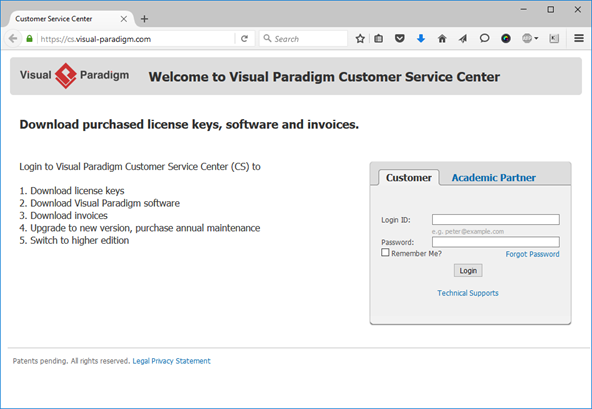
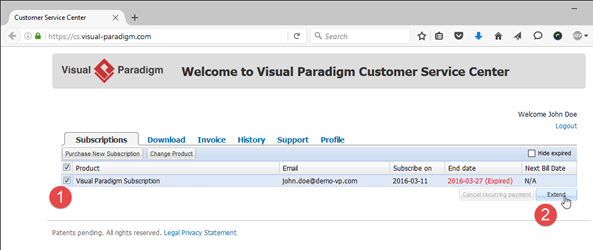

Leave a Reply
Want to join the discussion?Feel free to contribute!