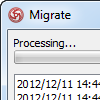 When Visual Paradigm release a new new version, it comes with many new and enhanced features. In order for a project file created in an old version to work smoothly in new version, it has to undergo a conversion process, which involve the checking and patching of project data. The conversion process is a one-off procedure done when you first open the project in new version. It may take a while to complete. So you can imagine if you are working as a team and your team have many, many projects, conversion can be a fairly daunting task.
When Visual Paradigm release a new new version, it comes with many new and enhanced features. In order for a project file created in an old version to work smoothly in new version, it has to undergo a conversion process, which involve the checking and patching of project data. The conversion process is a one-off procedure done when you first open the project in new version. It may take a while to complete. So you can imagine if you are working as a team and your team have many, many projects, conversion can be a fairly daunting task.
For this reason, Visual Paradigm introduced the mass project migration feature. It helps you convert a group of projects from old version to new version at the same time, and eventually have them committed to the server automatically. With this, you can assign one team member to execute the mass project migration. And when the migration is complete, ask the rest of the team re-checkout the projects from server. Since the projects have been converted, team members can directly open the project without having to wait for any project conversion, which saves a great deal of time.
Notice that the technique described in this article applies to any users who use Visual Paradigm’s client products (VP-UML/Agilian/Lorigizn) with any kind of supported concurrent versioning system (VP Server, SVN, CVS, Perforce, ClearCase).
Read more
 Visual Paradigm‘s Teamwork Server is designed specifically for perform team collaboration development with Visual Paradigm modeling client. It capable in doing everything you can do with CVS, Subversion, Perforce and ClearCase, plus some exclusive features like task management, online design sharing and comments sharing. You can migrate your teamwork projects from CVS, Subversion, Perforce and ClearCase into Visual Paradigm’s Teamwork Server, including all the revisions and modification histories, and this article will show you how to do the migration. Read more
Visual Paradigm‘s Teamwork Server is designed specifically for perform team collaboration development with Visual Paradigm modeling client. It capable in doing everything you can do with CVS, Subversion, Perforce and ClearCase, plus some exclusive features like task management, online design sharing and comments sharing. You can migrate your teamwork projects from CVS, Subversion, Perforce and ClearCase into Visual Paradigm’s Teamwork Server, including all the revisions and modification histories, and this article will show you how to do the migration. Read more
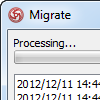 When Visual Paradigm release a new new version, it comes with many new and enhanced features. In order for a project file created in an old version to work smoothly in new version, it has to undergo a conversion process, which involve the checking and patching of project data. The conversion process is a one-off procedure done when you first open the project in new version. It may take a while to complete. So you can imagine if you are working as a team and your team have many, many projects, conversion can be a fairly daunting task.
When Visual Paradigm release a new new version, it comes with many new and enhanced features. In order for a project file created in an old version to work smoothly in new version, it has to undergo a conversion process, which involve the checking and patching of project data. The conversion process is a one-off procedure done when you first open the project in new version. It may take a while to complete. So you can imagine if you are working as a team and your team have many, many projects, conversion can be a fairly daunting task.