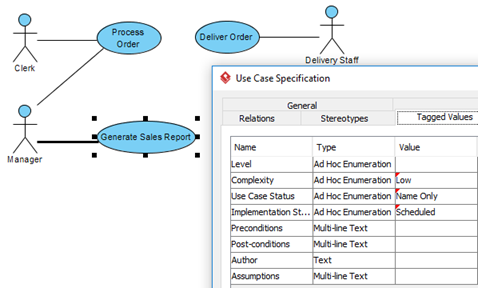If you want to insert project details (e.g. images, element details) into an existing Word document, use Doc. Composer’s ‘Fill-in Doc’ mode.
Doc. Composer features two modes – Build from Scratch and Fill-in Doc. Typically, a project documentation or report is a combination of background information like project goal, scope and constraints, and design details like use case details, database design, process design, etc. The Fill-in Doc mode of Doc. Composer is designed to help you “fill-in” the design details of your documentation.
Read more