Why image not being copy from MS Word to Visual Paradigm?
Every diagram and model element in Visual Paradigm support defining description in rich text. Sometimes you may need to fill in the detail description of the diagram or model element by copy & paste form other sources, where your existing MS Word document is one of the typical source. But in some case the image in your Word document may not being copied to Visual Paradigm…
This is caused by your document was specified to “Rely on VML”. When this option turned on then the image will loss when copy form Word with text along the image. To turn off the Rely on VML option:
- Select File in your Word document.
- Choose Options from the list on the left.
- Select Advanced in Word Options dialog.
- Scroll down the page and select Web Options.
- Turn off the Rely on VML for displaying graphics in browsers.
- Press OK to close the Web Options dialog and Word Options.
Now copy & paste from Word will have the image carry to Visual Paradigm.
Related Know-how |
Related Link |

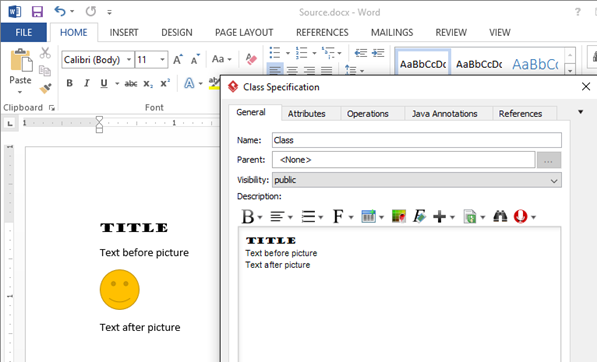
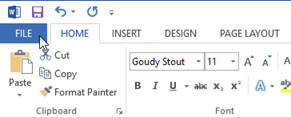
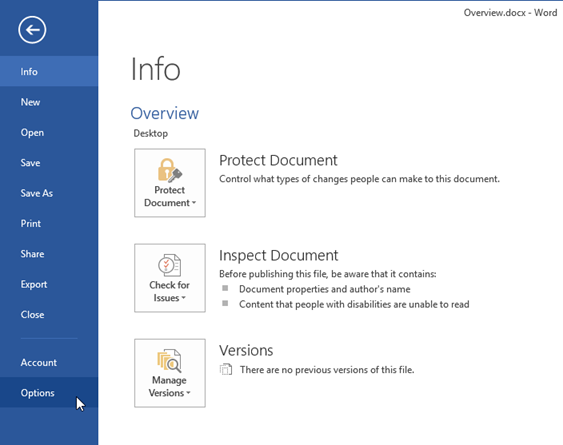
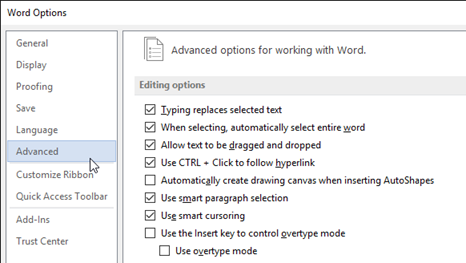
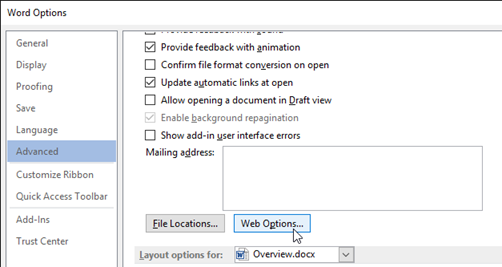
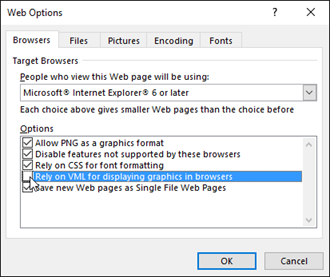
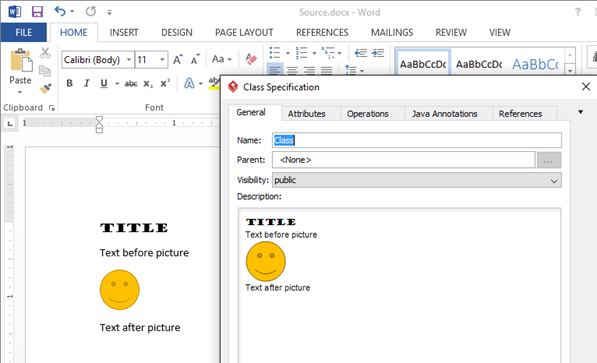

Leave a Reply
Want to join the discussion?Feel free to contribute!