Show Diagram’s Project Management Properties in Diagram Info Shape
Diagram info shape provides a place to document and display diagram information in diagram. You can add diagram info shape to any diagram to document a diagram.
Project management properties are a set pre-defined properties, made for recording additional management-level information for all kinds of project data.
With diagram info shape, you can show in diagram the project management properties of that diagram, through the use of variables. In this article, you will see how to apply those variables.
To work with diagram info shape:
- Select Diagram Infofrom diagram toolbar. Click on the diagram to create a diagram info shape.
- To add a row in the diagram info shape, right click on the diagram info shape and select Add Item from the popup menu.
- Enter the name of item. Press Enter.
- Enter the value. Now, you can display the value of specific project management property through the use of variable. For example, use ${pmStatus} to show the value of Statusproperty.
Here is a list of available variables:
Project management property Variable Iteration ${pmIteration} Phase ${pmPhase} Discipline ${pmDiscipline} Version ${pmVersion} Priority ${pmPriority} Status ${pmStatus} Difficulty ${pmDifficulty} Author ${pmAuthor} Create date time ${pmCreateDateTime} Last modified ${pmLastModified} General property Variable Name ${nickname} Documentation ${documentation} Teamwork Project Revision* ${teamworkRevision} * The Teamwork Project Revision property is supported starting from version 10 (build 20120720aw)
- Press Enter to confirm editing.
Diagram info shape provides a place to document and display diagram information in diagram. Modeler can add diagram info shape to any diagram to document a diagram. Information displayed in a diagram info shape is linked with the diagram’s specification. You may add more items to the info shape to add more useful information for a diagram.

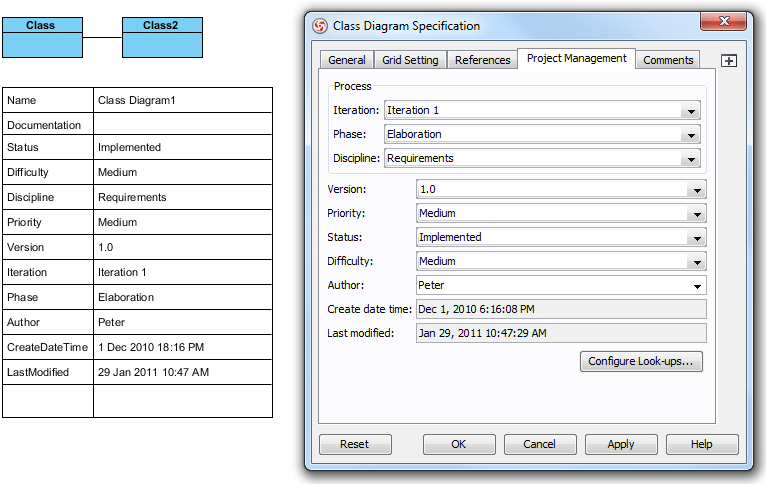
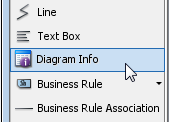
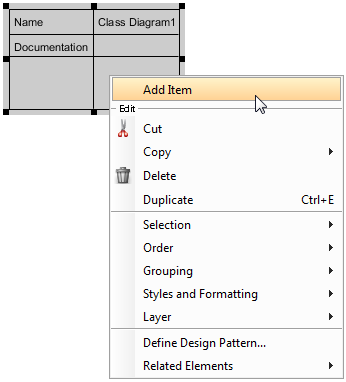
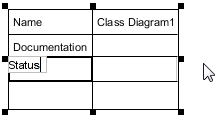
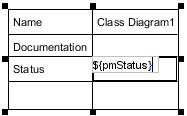
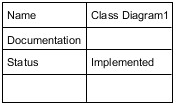

Leave a Reply
Want to join the discussion?Feel free to contribute!