Resolving the Problem of Opening VP-UML in Eclipse via Launcher File
After you open SDE, you may wonder how come the system asks you to start SDE-EC. The main reason is that the projects in SDE and Eclipse are in direct proportion respectively. Normally, you should open Eclipse and create a Java project in advance. Since you open SDE in shortcut, the system thereby asks you to start SDE-EC again.
Under the circumstances, you can do as the following steps to solve the problem:
- Right click on the background of Package Explorer and select New > Java Projectfrom the pop-up menu.
- In the pop-up New Java Project dialog box, enter name the project, for example, My project. Click Finishbutton.
- Right click on your project node and select Open SDE-EC from the pop-up menu.
- Select a new project path or just keep the default path in the Project Structuredialog box.
- Click Yes button in the pop-up Confirm Perspective Switchdialog box to switch to modeling perspective.
- The SDE-EC with new project is opened as shown below:

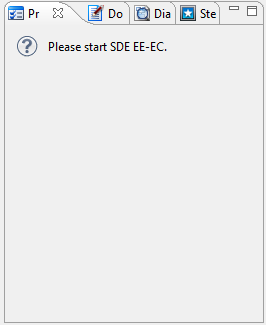
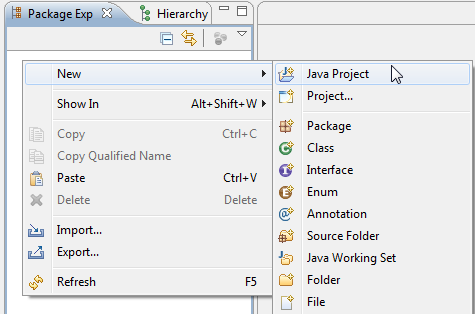

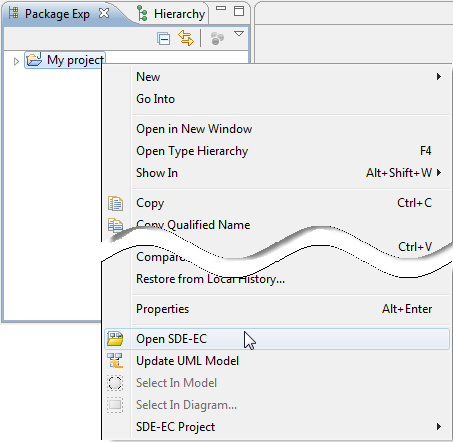
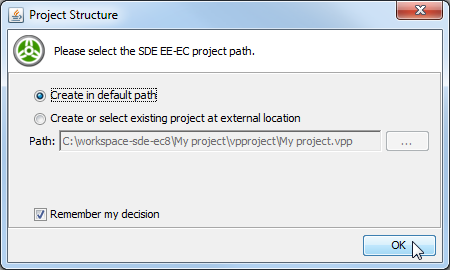
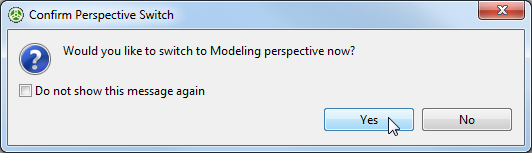
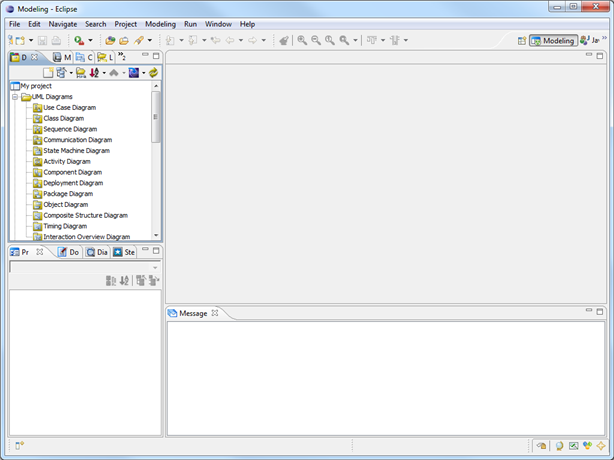

Leave a Reply
Want to join the discussion?Feel free to contribute!