How to Model Subtype in ERD
When a few entities are subgrouped under a particular entity in an entity type, it means those entities share common attributes or relationships.
The following teaches you how to develop subtypes of Party in ERD:
- Open a new ERD through either Diagram Navigator or toolbar.
- Create an entity from diagram toolbar and name it as Party.
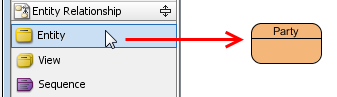
Create an entity
- Move the mouse over Party entity, press its resource icon One-to-One Relationship -> Entity and then drag it to your preferred place to create another entity. Name the newly created entity as Person.
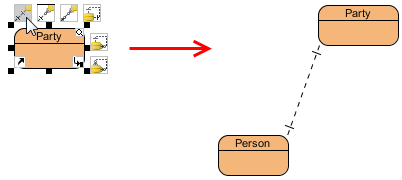
Create another entity through resource icon
- Right click the connector between Party and Person and select Subtype from the pop-up menu. The connector will then be changed as shown below:
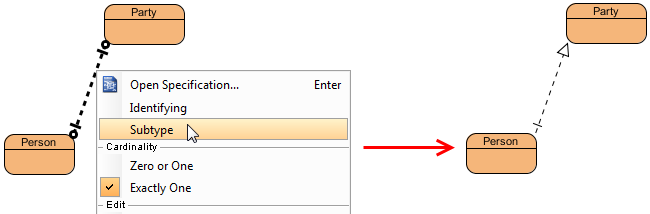
The connector is changed
- Create one more entity by following the previous steps. Name the entity as Organization.
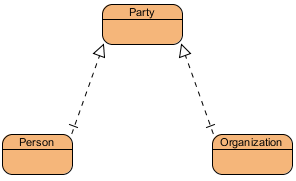
Create Organization entity
- You can modify the two connectors linking to Party entity to indicate clearly that Person and Organization are subgrouped under Party.
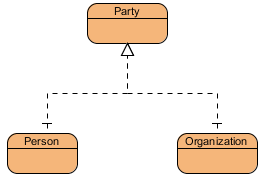
The completed ERD
How to try the sample
Download ERD and unzip it to get the .vpp file.




Leave a Reply
Want to join the discussion?Feel free to contribute!