Why I cannot generate ERD from class model?
There is nothing happen when I select Synchronize to Entity Relationship Diagram, no matter from the popup menu of class diagram or from Tools > Hibernate menu…
There is nothing happen when I select Synchronize to Entity Relationship Diagram, no matter from the popup menu of class diagram or from Tools > Hibernate menu…
The database index helps to improve the performance on data retrieval on the database tables. The index allows database engine locate the required data without having to search in every record in the database table. When defining index for tables in Visual Paradigm, by default the index name will be automatically generated according to a predefined pattern and it is not editable by user.
The calculated column in database (also call generated column in some databases) allow users to define an expression for calculating values by using data from other columns. This saving user effort to obtain the values in desired form by let the DBMS handling it. In Visual Paradigm you can define the expression for calculated column by using the User Type. To create calculated column: Read more
In database design, instead of using primary key we may also use various business keys (also known as alternate key) to unique identify records. The use of business key give you different perspective on identify records from your database tables. In Visual Paradigm you can use these business key to establish relationships with other entities. In this article we will show you how to make use of the business key to relating entities. Read more
You may receive error complain fail to download JDBC driver when configuring database connection for your Visual Paradigm project.
 Entity Relationship Diagram (ERD) is a tool for model the structure of a database. It mainly consists of the entity (database tables) as well as the relationships between them. Unlike the traditional UML diagrams, the relationship in ERD not just indicate the entitles are related to each other, it also specifies which column(s) between the source and target entities are linked, which also known as the primary key and foreign key relationship. People often want to have the relationships stick to its associated columns. But instead of manually adjust the connection point for the relationship connector, Visual Paradigm can automatically do it for you.
Entity Relationship Diagram (ERD) is a tool for model the structure of a database. It mainly consists of the entity (database tables) as well as the relationships between them. Unlike the traditional UML diagrams, the relationship in ERD not just indicate the entitles are related to each other, it also specifies which column(s) between the source and target entities are linked, which also known as the primary key and foreign key relationship. People often want to have the relationships stick to its associated columns. But instead of manually adjust the connection point for the relationship connector, Visual Paradigm can automatically do it for you.
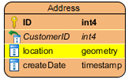 Visual Paradigm support wide range of databases for user to model the data structure of their systems. Once the data model is done you can generate persistent layer source code in Hibernate and use it as the out-of-the-box data access layer for building your database applications. All the data types which covered by Hibernate are directly supported by Visual Paradigm. But what if your model involved some domain specific data type which not covered by Hibernate? In this case you can make use of the User Type property to model it. To model with non-supported column types:
Visual Paradigm support wide range of databases for user to model the data structure of their systems. Once the data model is done you can generate persistent layer source code in Hibernate and use it as the out-of-the-box data access layer for building your database applications. All the data types which covered by Hibernate are directly supported by Visual Paradigm. But what if your model involved some domain specific data type which not covered by Hibernate? In this case you can make use of the User Type property to model it. To model with non-supported column types:
With Visual Paradigm you can model the structure of your database using Entity Relationship Diagram (ERD). When creating ERD you may hit a situation that the data type you wish to pick for your column is not available for you. This probably caused by you haven’t pick the default database for your project. Read more
 Visual Paradigm support generate UML Class Model by analyzing the Entity Relationship Model you defined or from your database. The generated class model can then use to generate hibernate source code. By default each entity will be generated into one class model during the process. But in some situation you may want to have 2 related entities mapped to a single class model for better access of information in your program. In this article we will teach you how generate a single class for 2 entities in your model. Read more
Visual Paradigm support generate UML Class Model by analyzing the Entity Relationship Model you defined or from your database. The generated class model can then use to generate hibernate source code. By default each entity will be generated into one class model during the process. But in some situation you may want to have 2 related entities mapped to a single class model for better access of information in your program. In this article we will teach you how generate a single class for 2 entities in your model. Read more
The unique index of an entity guarantees the record to be covered by index key containing no duplicated value, which helps to improve the performance of the database on accessing the data. The unique index is similar to primary key where the only difference is an entity can only have one primary key, but it can multiple unique indices in different column of an entity. In Visual Paradigm you can establish relationship between entities using both primary key and unique index. We will show you how to create relationship between entities using unique index in this article. Read more
