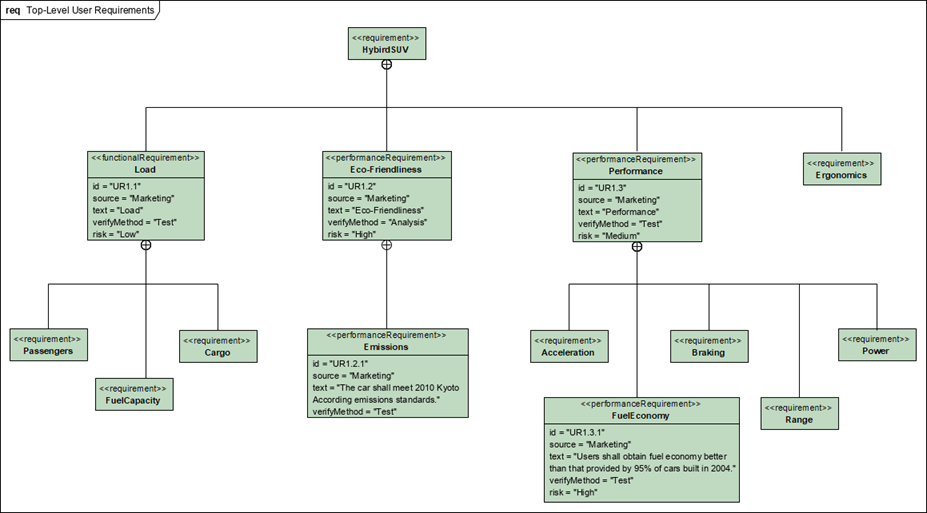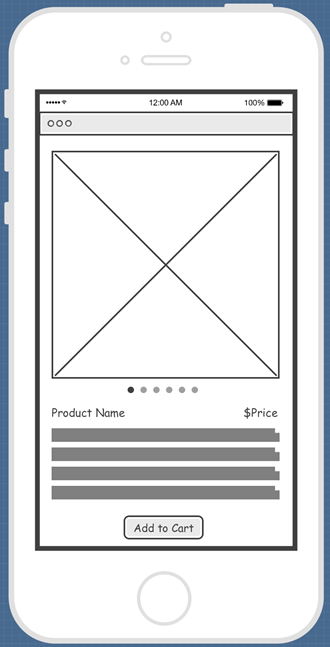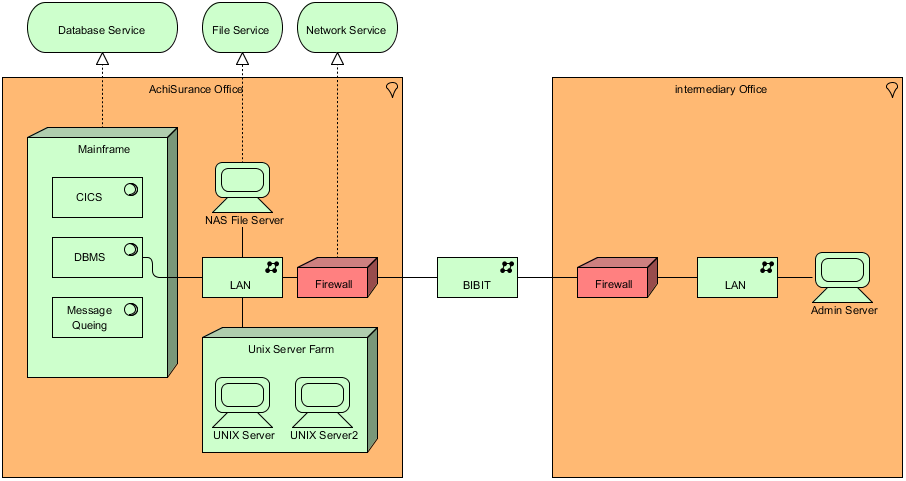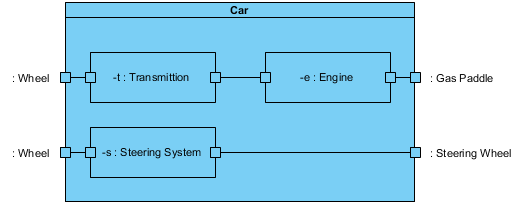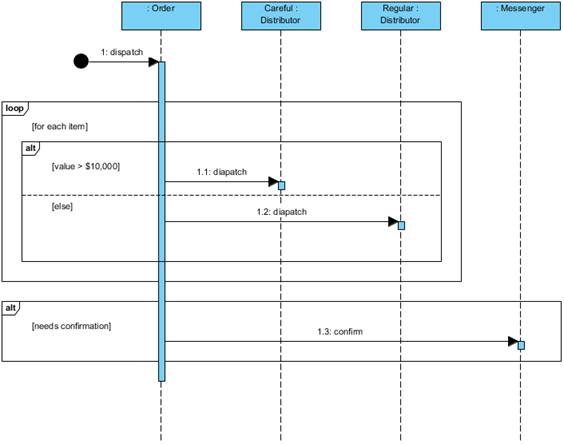How to create Custom Ribbon using Plugin API
Visual Paradigm Plugin API allow users extend functionalities of the software by writing custom plugins. The custom plugins can be triggered from application toolbar, diagram or model element’s popup menu, or from diagram’s toolbar. For application toolbar by default the plugins will be grouped under the Plugins menu. In this article you will learn how to create custom ribbon in application for organizing your plugins.