Running Floating License with VP Online (VPository)
VP Online is a free cloud service for Visual Paradigm users to perform various team collaboration activities such as version control, change management, task management, agile requirement capturing, etc. Now floating license users no longer need to setup their own floating license server. They can host their floating license using VP Online for reduce their administration work. This also enable their license accessible from any place around the word without the needs of setup of any VPN or special tunnel. This article will show you how to configure your VP Online workspace to host your floating license. Read more

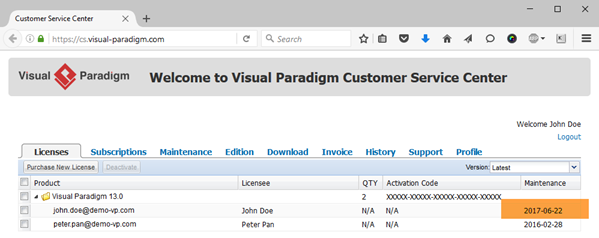


 The
The 


