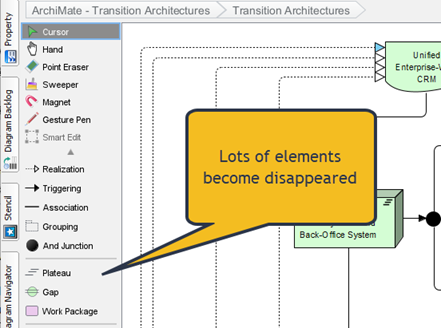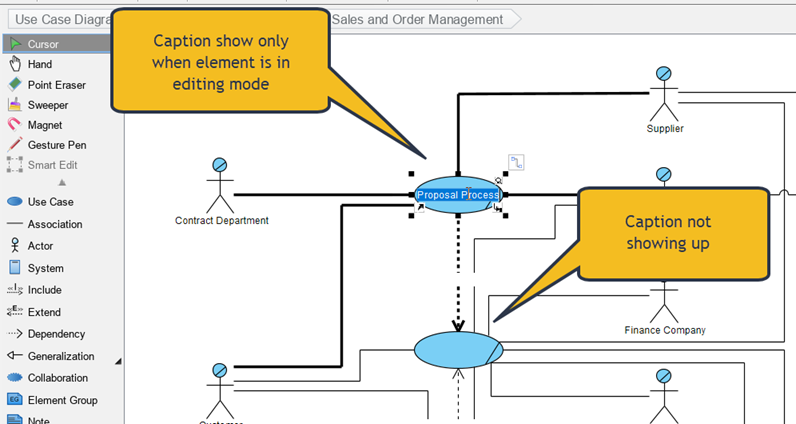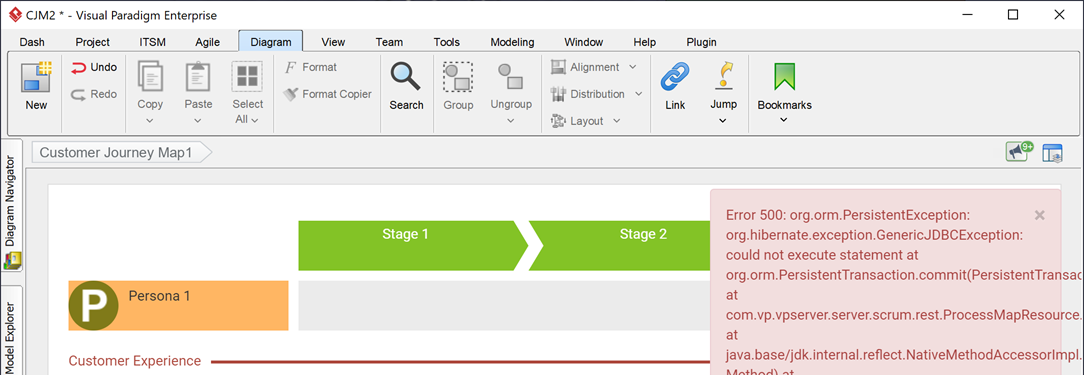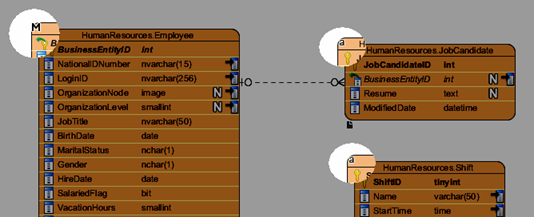How to Present Model Elements with Custom Graphics in Trees
You can present the model elements in your diagrams with custom graphics using stereotype icons. These custom graphics not just apply to diagrams but can also display on various trees in the application. Read more