How to Create Internal Transition in State
A UML state internal transition is a type of transition within a state machine where an event triggers a behaviour without causing the state to change. Unlike external transitions, which move an object from one state to another, internal transitions allow actions to be executed while remaining in the same state. To create internal transition in state:
- Right click on the state to create a Region, either horizontal or vertical region.
- Right click on the region and select Open Specification from popup menu.
- Switch to Internal Transitions tab in Region Specification dialog, and press Add button at the bottom left.
- Enter the details of the Internal Transition, such as name and guard condition.
- Optionally you can also define the Effect of the transition.
- Press OK to close the specification dialogs.
- Now the Internal Transition being show in the state.
Related Know-how |
Related Link |



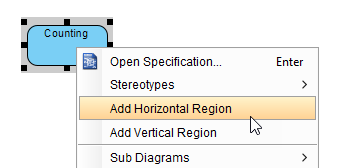
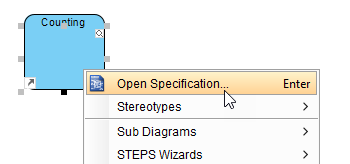

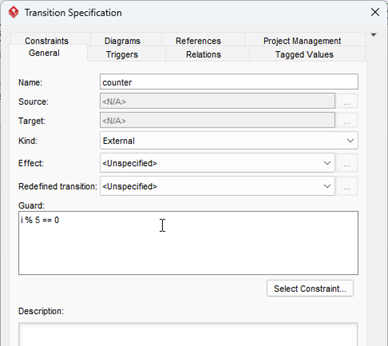
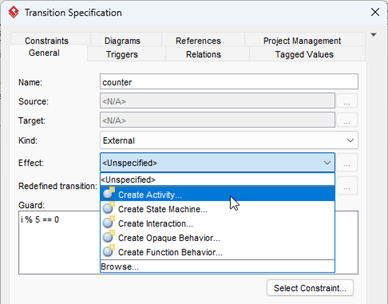
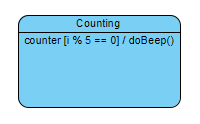

Leave a Reply
Want to join the discussion?Feel free to contribute!