Generate links to glossary term in Doc. Composer
A glossary term is a word or phrase that is important within your project scope. In Visual Paradigm you can define the glossary terms and organize them in Glossary Grid. The glossaries in project can be outputted to document using Doc. Composer with the linkage maintained. Suppose we have the model as below with glossaries defined and the description of Login use case using the glossary terms.
To generate links in your content to terms in glossary grid:
- Make sure you have put the glossary grid into your document. You can select the Glossary Grid in Diagram Navigator the drag out the Basic template into document.
- Right click on glossary grid in Doc. Composer and select Configure Local Variables…
- Specify the value for ${Anchor Mark on Elements} to true. Press OK to close the Configure Local Variables dialog.
Now when you output Doc. Composer to MS Word the terms in model element’s description will allow to jump to the glossary table.
Related Know-how |
Related Link |



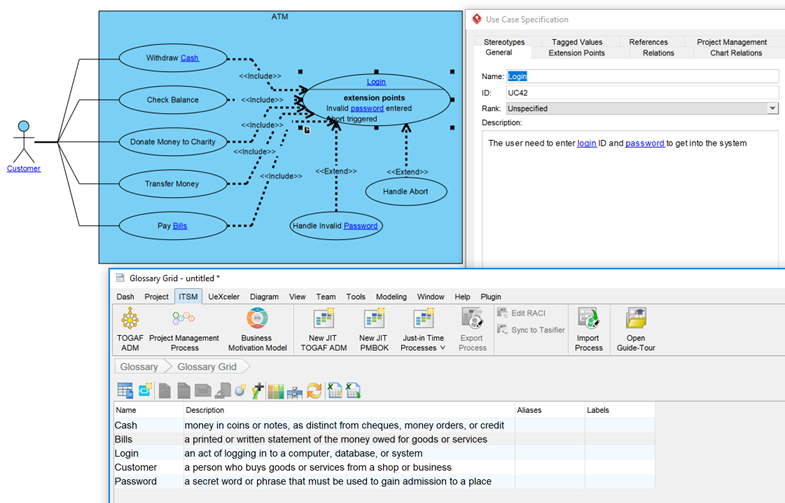
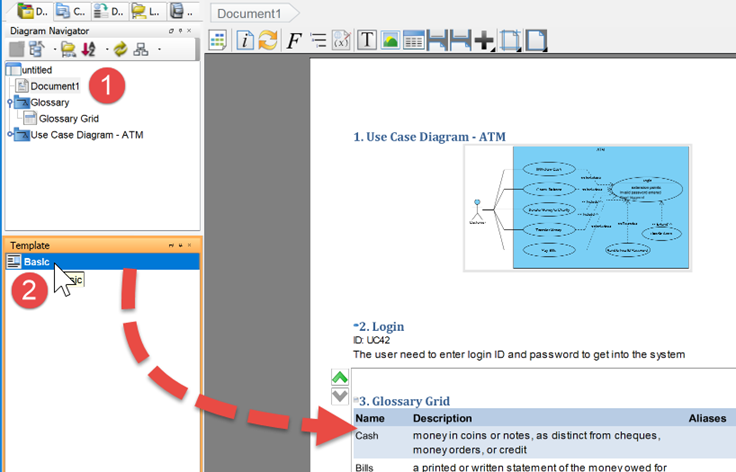
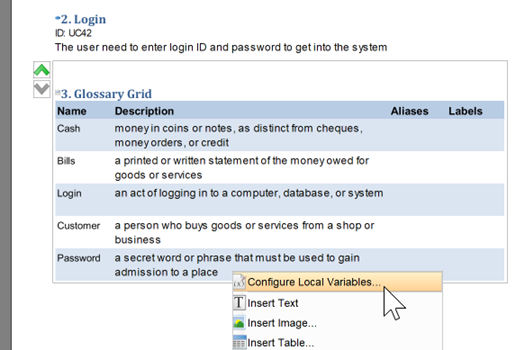
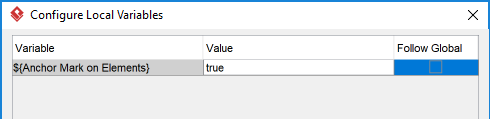
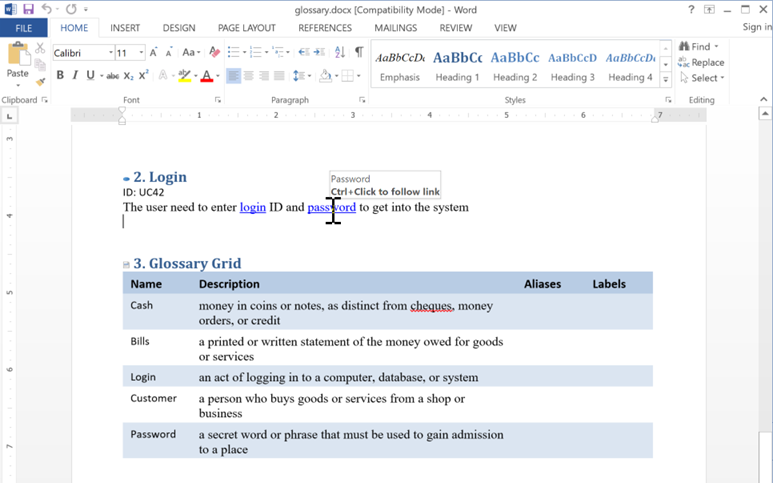

Leave a Reply
Want to join the discussion?Feel free to contribute!