Unable to import Enterprise Architect Project
In some environment the import of Enterprise Architect project may refuse to run with the following error.
This is caused by Visual Paradigm or ArchiMetric was fail to connect to your Enterprise Architect project file in 64 bit environment. You can solve this problem by using 32 bit InstallFree version of Visual Paradigm. To do this:
- Visit the TRY NOW page of Visual Paradigm’s website.
- Select More Options.
- Select InstallFree under 32 Bit section to download the InstallFree package.
- Unzip the downloaded package.
- Launch Visual Paradigm by execute the Visual Paradigm.exe inside the unzipped folder.
- Perform import of your Enterprise Architect project.
Q & A
Q: Will it affect the project file I’m working on?
A: As long as you are running the same version of Visual Paradigm and ArchiMetric then your project file will be fully compatible between the 32 Bit and 64 Bit version.
Q: I only have ArchiMetric license, can I run Visual Paradigm?
A: Yes. In fact, the InstallFree package will automatically launch as ArchiMetric if you previously activated the software with ArchiMetric license.
Q: Is it compatible with ArchiMetric?
A: Yes, the project file is fully compatible between Visual Paradigm and ArchiMetric.
Related Know-how |




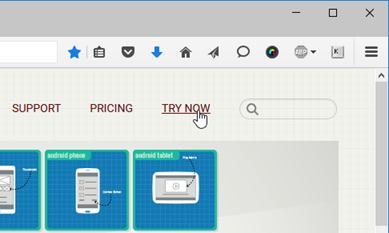
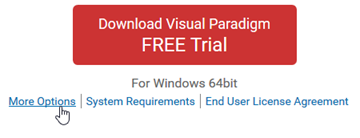
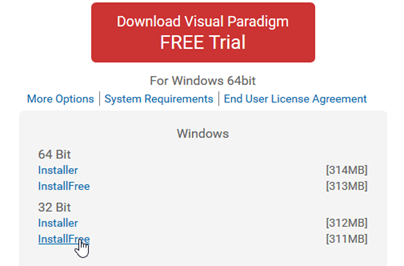
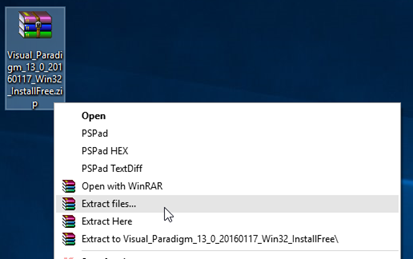
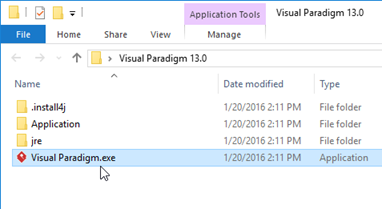
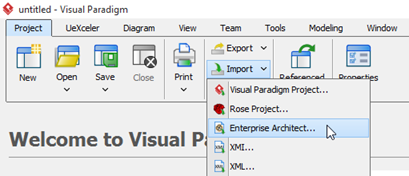

Leave a Reply
Want to join the discussion?Feel free to contribute!