Creating Constructor to a UML class
Other tools often require users to go through a cumbersome process to create constructors. In contrast, Visual Paradigm enables users to create constructors effortlessly via a user-friendly pop-up menu.
Let’s take School class as the example:
- Open a new class diagram.
- Create a class and name it as School.
- Right click on School class and select Add > Constructor from the pop-up menu.
- As a result, the constructor is created.
How to try the sample
Download Constructor_sample and unzip it to get the .vpp file.



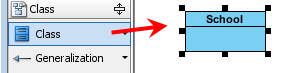
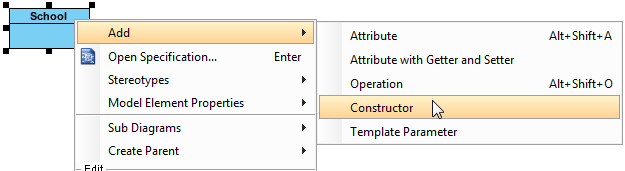


Leave a Reply
Want to join the discussion?Feel free to contribute!