Generate DDL from ER Model without Connect to Database
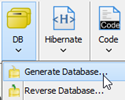 The database modeling tool in Visual Paradigm allow user to design and model database with Entity Relationship Diagram (ERD). Besides modeling of database, you can also generate Database Definition Language (DDL) from your ERD. Unless you would like to generate DDL for altering the database, otherwise it is not necessary to setup connection with your database in order to generate DDL. You can simply pick the default database for your project, and let VP generate the database creation statement for you.
The database modeling tool in Visual Paradigm allow user to design and model database with Entity Relationship Diagram (ERD). Besides modeling of database, you can also generate Database Definition Language (DDL) from your ERD. Unless you would like to generate DDL for altering the database, otherwise it is not necessary to setup connection with your database in order to generate DDL. You can simply pick the default database for your project, and let VP generate the database creation statement for you.
To specify the default database for your project:
- Go to Tools > DB > Database Configuration…
- Select the database on the left of the Database Configuration dialog.
If you are selecting multiple database, then please pick one of it as the default database for your project.
- Leave the Hostname, port number and Database name unfilled.
- Press OK to close the Database Configuration
Once you have project database specified, you can go to Tools > DB > Generate Database to generate DDL.
Alternatively you can right click on the selected entities and select Generate SQL to generate DDL for your ER models.
Related Know-how |
Related Links |



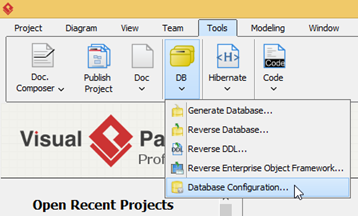
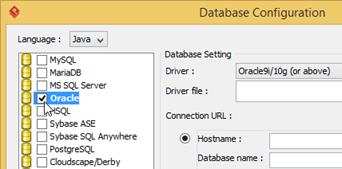
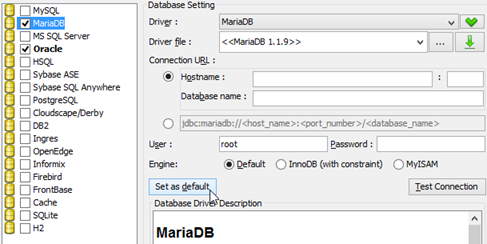
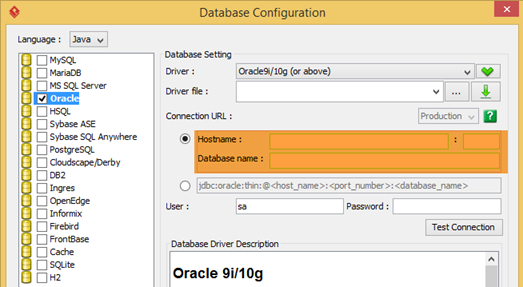
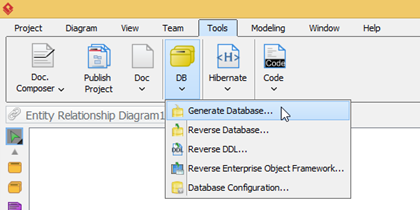
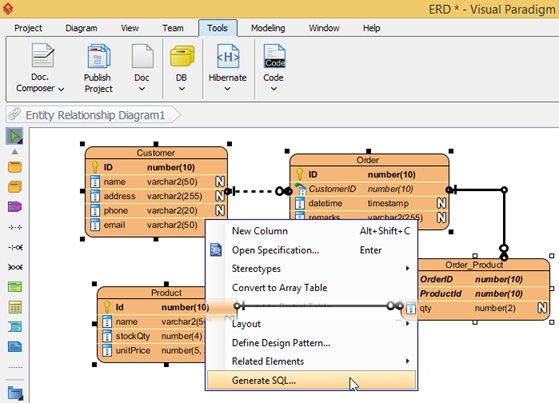

Leave a Reply
Want to join the discussion?Feel free to contribute!