Defining Tag of Swagger Operations
When generate Swagger REST API by default they will organized under the default category. You can group your Swagger operations this by defining tags in model. To do this:
- Right click on REST Service element in your class diagram and select Open Specification form popup menu.
- Switch to Tag tab. In case the tab is not showing you can then press the black triangle icon at the top right of the dialog to open it.
- Press the Add button at the bottom of the Tag tab.
- Define the details of the tag, then press OK confirm the change.
- Close the specification dialog of REST Service by pressing OK button.
Now when generate Swagger your operations will organized according to the tags.
Related Know-how |
Related Links |



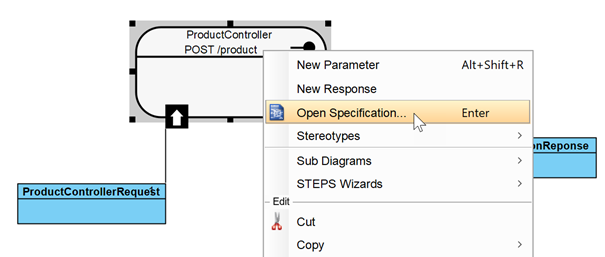
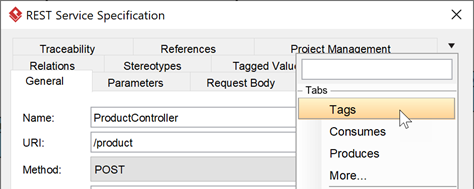
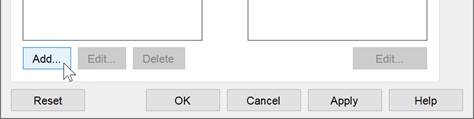

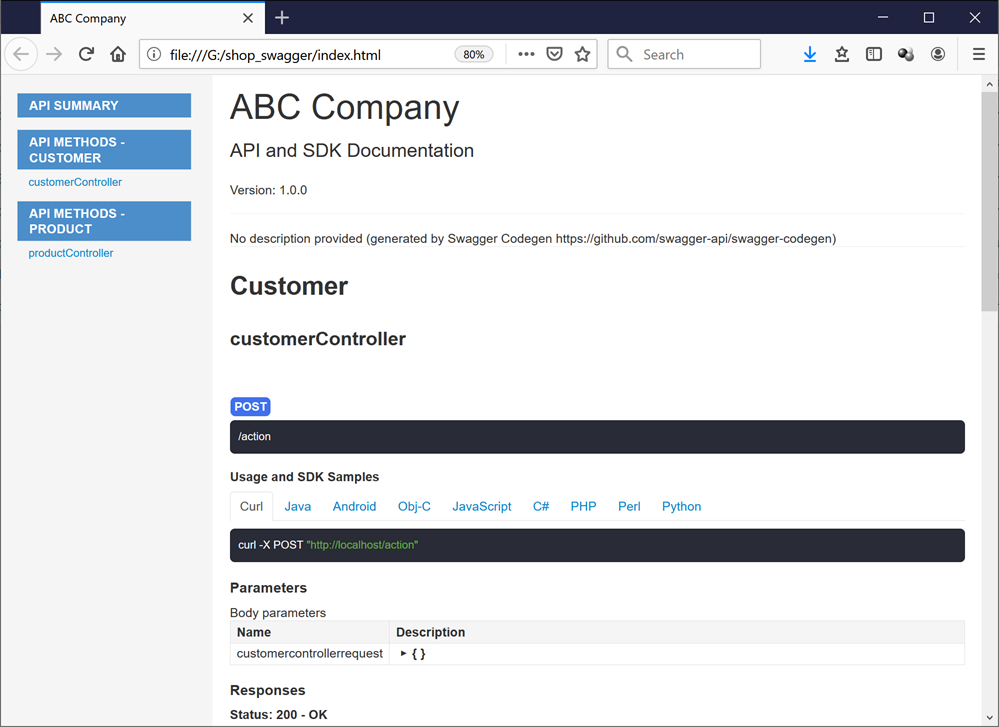

Leave a Reply
Want to join the discussion?Feel free to contribute!