How to create calculated column in ERD
The calculated column in database (also call generated column in some databases) allow users to define an expression for calculating values by using data from other columns. This saving user effort to obtain the values in desired form by let the DBMS handling it. In Visual Paradigm you can define the expression for calculated column by using the User Type. To create calculated column:
- Right click on the column and select Open Specification form popup menu.
- Enter the definition of the calculation column in the User type.
Once the calculation being defined it will be reflect in the generated DDL.
Related Know-how |
Related Link |

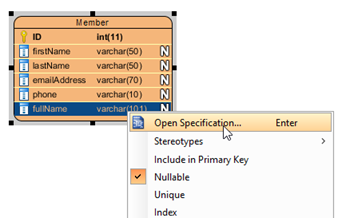
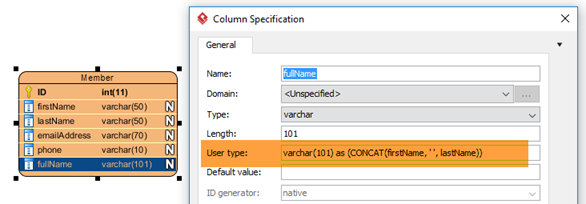
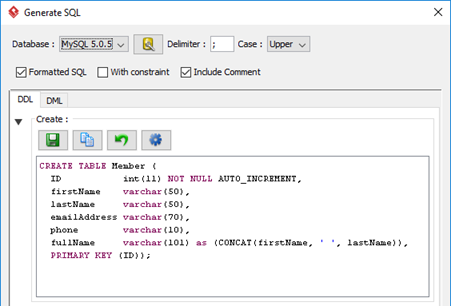

Leave a Reply
Want to join the discussion?Feel free to contribute!