Using Reference Path for JDBC Driver in Database Connection
Visual Paradigm support connect to various database server to perform database engineering, including forward and reverse engineering between database and entity relationship diagram (ERD). During the process user will need to connect Visual Paradigm with their database via JDBC connection. A JDBC driver file will involve in the database connection setting. For team environment you can configure the database connection using a reference file path to load the JDBC driver from developer’s environment. In this article we will teach you how to make use of reference file path to specify JDBC driver location when establish database connection.
To using reference file path load your JDBC driver:
- Go to Window > Application Options.
- Select User Path and check the Show user path checkbox.
- Press Add button and select User Path (or using Project Path or Project File Path for using project location as reference).
- Specify the name of the path as well as the folder of containing your JDBC driver.
- Press OK to close the Application Options dialog.
Now when you specify JDBC driver in Database Configuration you can encapsulate the User Path variable within ${ } for specifying the driver file. Other users they can define their own path on this variable so that they can use the driver on their own file system without changing project database configuration.
Related Know-how |
Related Link |



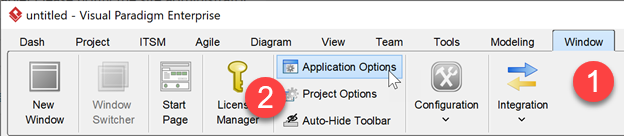
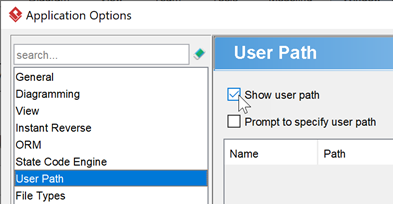
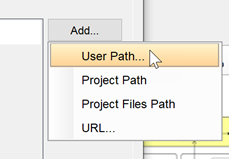
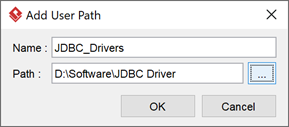
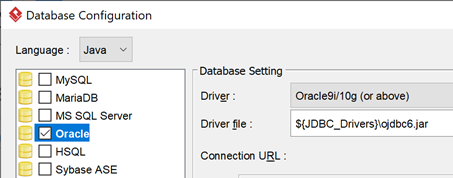

Leave a Reply
Want to join the discussion?Feel free to contribute!