How to specify SQL Server FileGroup in Entity
By default SQL Server will store all your database objects, system objects, tables, stored procedures, etc… into the primary file group. This basically is putting everything into a single data file (.mdf) and transaction log (.ldf). This should be pretty sufficient in development environment. But in production environment the default setting could causing performance limitation. To achieve higher throughput we can design the database to work with multiple files and filegroups.
To specify FileGroup in entity:
- Right click on the entity and select Open Specification.
- Go to DDL Clause property and specify the target filegroup with the “ON” statement.
- After that when generate DDL the filegroup info will being attached to the table.
Related Know-how |
Related Links |



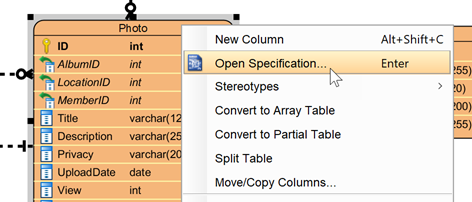
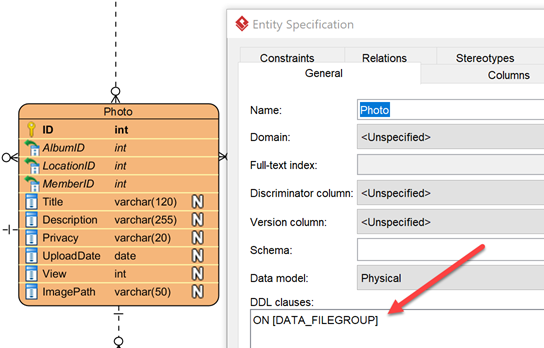
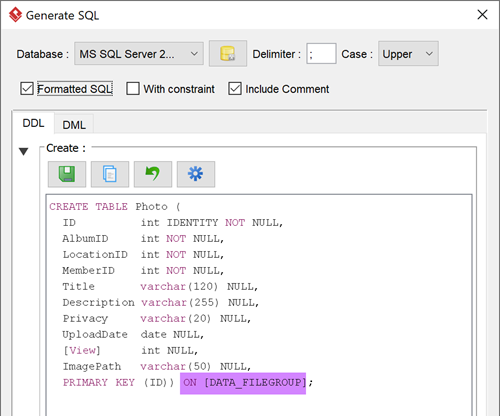

Leave a Reply
Want to join the discussion?Feel free to contribute!