Create General Template for reuse across different model elements
Starting from version 13.2 build 20161021 user can create templates under General category for reuse by other model element’s templates.
Create reusable templates under General category
- Go to Tools > Composer > Manage Template XMLs…
- Select General in Manage Template XML
- Right click on a general template and select Duplicate…
- Specify the name of the new template.
- Press Validate after customize the template and press Save to close the Manage Template XML.
Once the general template had been created we can then reuse it in other templates.
Reuse the general templates
- While you are editing the template, press + button at the place you would like to reference to another template.
- Select the template we created in the Insert Reference dialog and press OK.
- After that the template reference is being inserted.
Related Know-how |
Related Link |



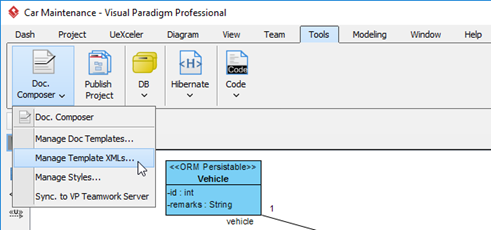
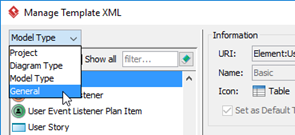
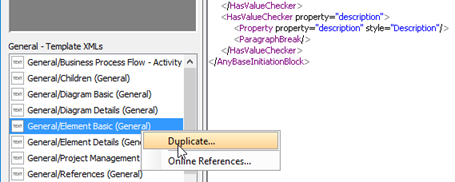
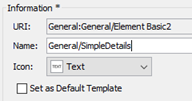
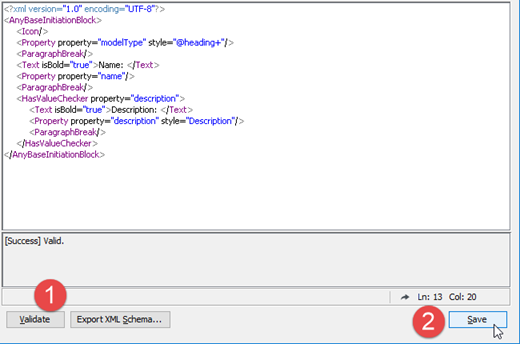

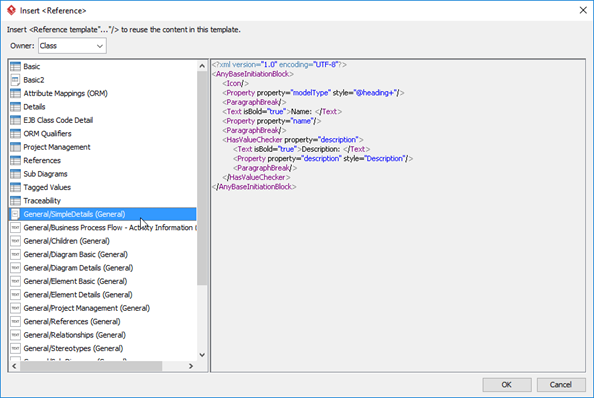
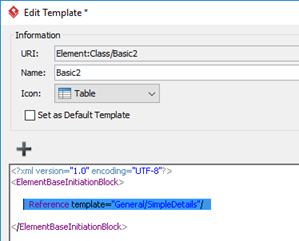

Leave a Reply
Want to join the discussion?Feel free to contribute!