Why I cannot manage my Doc. Composer Templates?
I would like to make change to the Doc. Composer templates but received error complaining on the permission.
This is caused by you didn’t have sufficient permission enabled in your VPository. To solve this problem:
- Login to the admin portal of your VPository or on-premises Teamwork Server as Admin user, or the user which got permission to manage users.
- Select Members under Management on the left menu.
- Mouse over the member and press Edit.
- Switch to Permissions tab.
- Turn on the Doc. Composer element templates permission and save the change.
- On the problematic user’s Visual Paradigm client, select Logout under Team > Utilities.
- Now go to Team > Select Repository.
- Press Login under Existing Registered User and login to VPository again.
After that the user should able to edit the Doc. Composer templates.
Related Know-how |
Related Link |

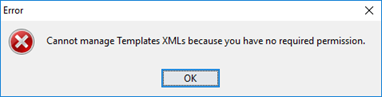
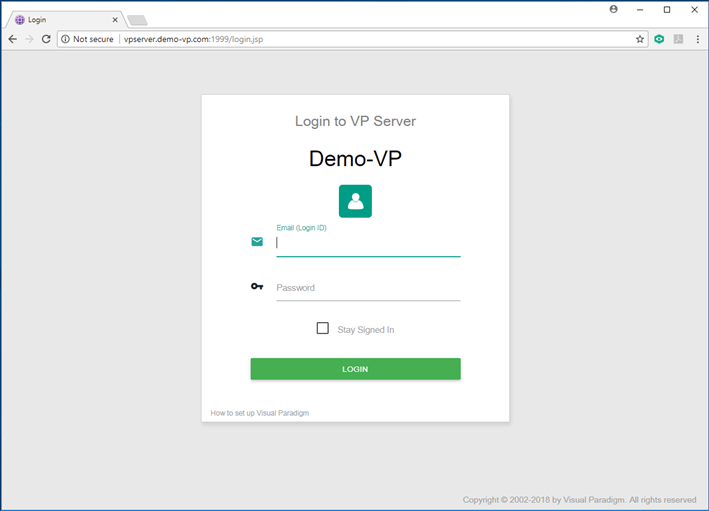
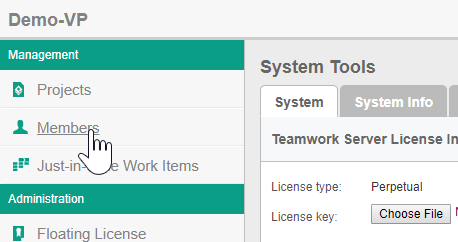
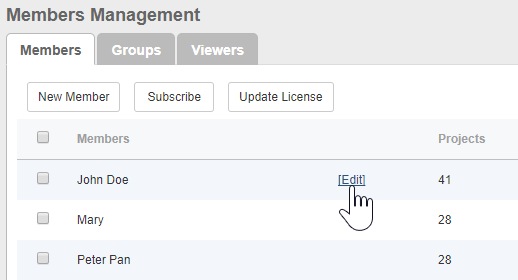
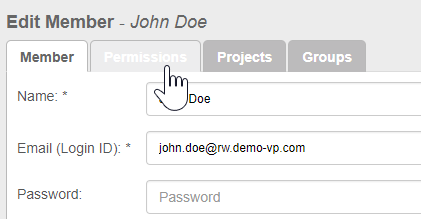
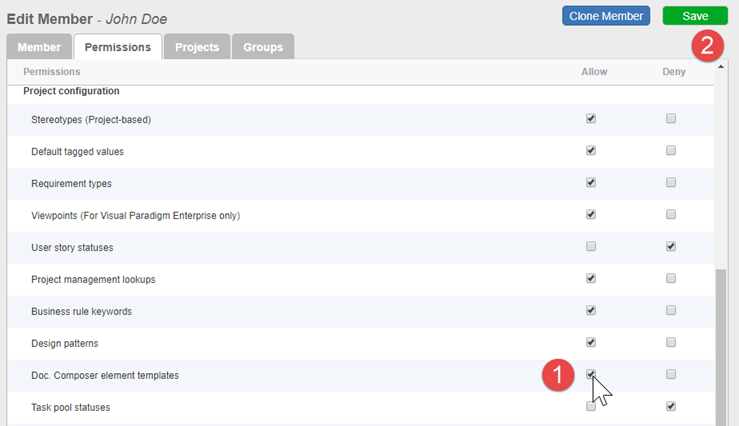

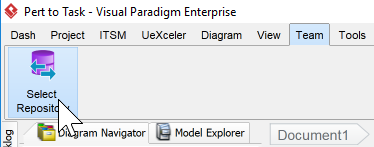
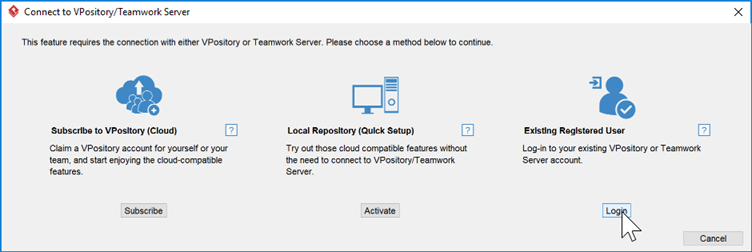

Leave a Reply
Want to join the discussion?Feel free to contribute!