Output all class associations into document
Doc. Composer allow user retrieve and output model details by creating custom templates. In this article we will create customize template to output the associations for classes under specific scope.
To output all class associations into document:
- Go to Tools > Doc. Composer > Manage Template XML.
- Select Class under Model Type.
- Right click on any template and select Duplicate… from popup menu.
- Name the template as ClassAssociations, and choose Description as it icon.
- Replace the content of the template as follow.
<?xml version="1.0" encoding="UTF-8"?> <ElementBaseInitiationBlock> <!-- Basic --> <Inline template="Basic (with anchor mark)"/> <!-- Relationships --> <Text style="@heading+">Relationships</Text> <ParagraphBreak/> <HasRelationshipChecker> <TableBlock colWidths="40, 30, 30" tableStyle="Summaries"> <TableRow> <TableCell> <Text>Relationship</Text> </TableCell> <TableCell> <Text>From</Text> </TableCell> <TableCell> <Text>To</Text> </TableCell> </TableRow> <ForEachEndRelationship> <TableRow> <TableCell> <Icon/> <Property property="name"/> </TableCell> <TableCell> <FromEnd> <Property property="name"/> <Property property="multiplicity"/> </FromEnd> </TableCell> <TableCell> <ToEnd> <Property property="name"/> <Property property="multiplicity"/> </ToEnd> </TableCell> </TableRow> </ForEachEndRelationship> </TableBlock> <ParagraphBreak/> </HasRelationshipChecker> </ElementBaseInitiationBlock> - Press Save button and close the Manage Template XML.
- Now go to Tools > Doc. Composer.
- Select Build Doc from Scratch.
- Select the container containing your classes in Model Explorer.
- Drag the Loop template into document.
- The Loop dialog will list out the classes being included in the loop.
- Switch to Element Types tab, and select ClassAssociations as the template.
- Press OK.
Now the associations for all classes covered in the loop is outputted to the document.
Explanation of the template
The template first check do the classes having any relationships.
<?xml version="1.0" encoding="UTF-8"?>
<ElementBaseInitiationBlock>
<!-- Basic -->
<Inline template="Basic (with anchor mark)"/>
<!-- Relationships -->
<Text style="@heading+">Relationships</Text>
<ParagraphBreak/>
<HasRelationshipChecker>
<TableBlock colWidths="40, 30, 30" tableStyle="Summaries">
If the class it working on having relationships then it try to loop through all the End Relationship (where association is one of it).
<ForEachEndRelationship>
<TableRow>
<TableCell>
<Icon/>
<Property property="name"/>
</TableCell>
Then it retrieve both From and To end element and output its properties.
<TableCell>
<FromEnd>
<Property property="name"/>
<Property property="multiplicity"/>
</FromEnd>
</TableCell>
<TableCell>
<ToEnd>
<Property property="name"/>
<Property property="multiplicity"/>
</ToEnd>
</TableCell>
Related Know-how |
Related Link |



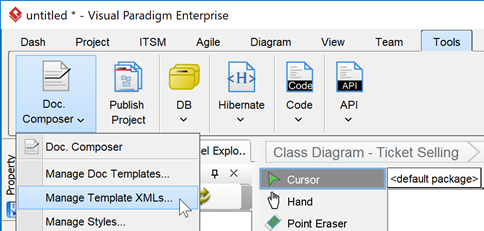
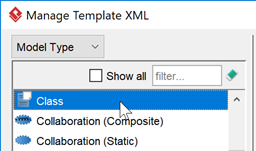
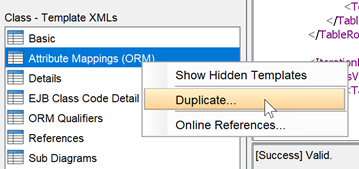
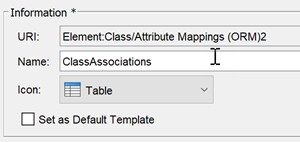
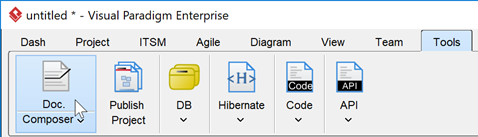

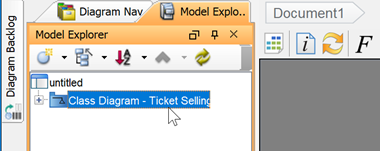
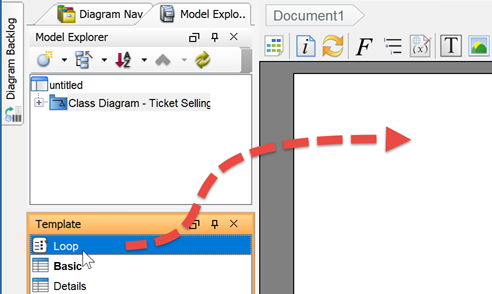
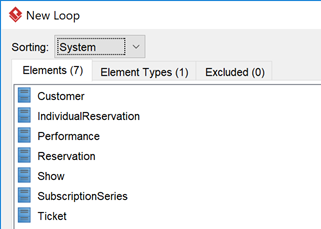
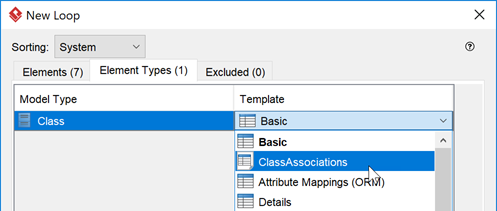


Leave a Reply
Want to join the discussion?Feel free to contribute!