Create Diagram Image Shape with API
Your diagrams are not necessary to be modeled just with the standard notations. With the Diagram Image Shapes, you can enrich your diagram with customized image files. The Diagram Image Shapes can be created via the prattle of the diagram, as well as using Open API. This article will show you how to create Diagram Image Shapes from an image file deployed in your plugin using Open API. Read more





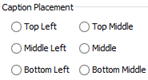 When creating diagrams sometimes you might want to have the caption not showing in the default location, i.e. to have better layout for the containing elements while not having the name being covered. In this case you may adjust the caption position to reserve space for the child elements. To do this you can specify the caption placement of the individual element via the user interface. But instead of manually specify the caption placement shape by shape, you can also do this via the Open API. In this article we will use Component as sample to demonstrate how to control its caption position with
When creating diagrams sometimes you might want to have the caption not showing in the default location, i.e. to have better layout for the containing elements while not having the name being covered. In this case you may adjust the caption position to reserve space for the child elements. To do this you can specify the caption placement of the individual element via the user interface. But instead of manually specify the caption placement shape by shape, you can also do this via the Open API. In this article we will use Component as sample to demonstrate how to control its caption position with  Visual Paradigm’s Open API allow user to access the model data in your project in programmatic way by creating plugin. With Open API you can create new diagram or model elements to your project, also retrieve the diagram or model elements form your project and manipulate it. When dealing with model element there are 2 approach we can use to retrieve it from your project. In this article we will teach you how to obtain the model element via Open API.
Visual Paradigm’s Open API allow user to access the model data in your project in programmatic way by creating plugin. With Open API you can create new diagram or model elements to your project, also retrieve the diagram or model elements form your project and manipulate it. When dealing with model element there are 2 approach we can use to retrieve it from your project. In this article we will teach you how to obtain the model element via Open API. 