How to Share Doc. Composer Templates with your Teammates
 Doc. Composer allows you to develop documents for your models tailored to your company/industry requirements and standards. You can decide how the model data are being presented in the document by customize the document templates. If your team is using Teamwork Server or VPository as the collaboration development platform, your customized templates can automatically synchronize between team members so that you don’t need to manually manage deploy the templates to members.
Doc. Composer allows you to develop documents for your models tailored to your company/industry requirements and standards. You can decide how the model data are being presented in the document by customize the document templates. If your team is using Teamwork Server or VPository as the collaboration development platform, your customized templates can automatically synchronize between team members so that you don’t need to manually manage deploy the templates to members.
Synchronization of Doc. Composer Templates
Basically you don’t need to care about this by yourself since they are automatically synchronized during the commit and update of your projects.
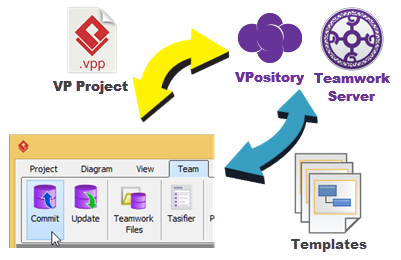
Automatic synchronize templates with Teamwork Server / VPository when commit or update of your project
But in case you want to share your modified templates with your team, or pick up the changes done by your teammates but by that time the changes on your models are not yet ready to commit, you can then go to Tools > Doc. Composer > Sync. To VP Teamwork Server to synchronize your templates with server.
Related Know-how |
Related Link |



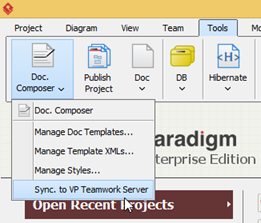

Leave a Reply
Want to join the discussion?Feel free to contribute!