How to Specify the Application to Use in Opening File References?
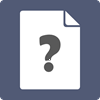 The reference feature enables you to add external file and URL references to model elements. When you try to open a reference, Visual Paradigm will open it with system default application (or browser for URL reference). If you want to use another application or command to open certain kinds of file and URL references, read this article to learn how to make it work.
The reference feature enables you to add external file and URL references to model elements. When you try to open a reference, Visual Paradigm will open it with system default application (or browser for URL reference). If you want to use another application or command to open certain kinds of file and URL references, read this article to learn how to make it work.



 The
The 