Boost performance for Visual Paradigm’s App on Mac OS X Mavericks
The latest Mac OS X Mavericks introduced couple of new features which help in improving the overall performance of the system, and preserve battery life for portable systems. One of them is call App Nap. The App Nap helps to slow down the applications which is being completely covered by another app. But in production environment you may often need to switch between the apps, i.e. checking out user’s requirement specification for designing the models, the App Nap could causing delay in switch between the Visual Paradigm’s App. To avoid this problem and allow Visual Paradigm’s App running with full power, you can:
- Right click on Visual Paradigm’s App and select Get Info
- Select Prevent App Nap
After that Visual Paradigm’s app will run in full power under all situation, and with no delay when you switch between apps.
Related Know-how |
Related Links |



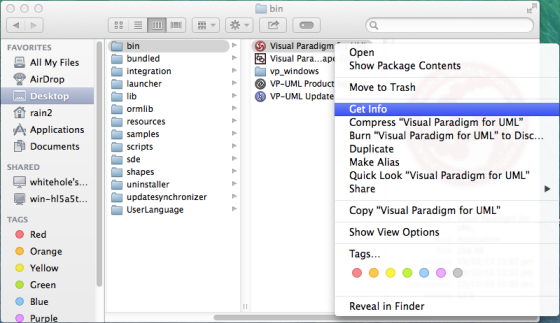
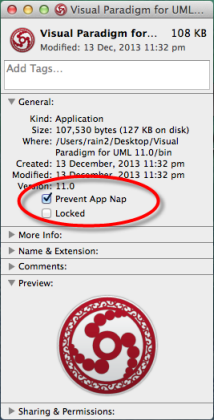

Leave a Reply
Want to join the discussion?Feel free to contribute!