Downgrade your evaluation version of Visual Paradigm to Community Edition
 Visual Paradigm Community Edition is a FREE CASE tool for you to create professional-look UML diagrams. Visual Paradigm Community Edition not just supports UML but also SysML as well as ERD. You can easily switch from free Community Edition to higher edition for 30 days free evaluation and to try out the advanced features. You can always switch the evaluation software back to Community Edition in few clicks. In this article we will show you how to switch the evaluation software back to Community Edition.To do this:
Visual Paradigm Community Edition is a FREE CASE tool for you to create professional-look UML diagrams. Visual Paradigm Community Edition not just supports UML but also SysML as well as ERD. You can easily switch from free Community Edition to higher edition for 30 days free evaluation and to try out the advanced features. You can always switch the evaluation software back to Community Edition in few clicks. In this article we will show you how to switch the evaluation software back to Community Edition.To do this:
- Open the License Manager For the new Sleek User Interface you can open it under Windows > License Manager. For the Classic User Interface, you can open it under Tools > License Manager.
- Press Change License in bottom left corner of License Manager.
- Select Downgrade to CE at the bottom left corner in Select License Type.
- Press Yes when prompt for restart of application.
After that the application will go back to the Community Edition.
Please note that switching from evaluation mode back to Community Edition works only if you are switching to evaluation mode on version 12.0 build 20150302 or later.
Related Know-how |
Related Link |



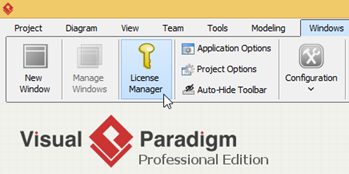
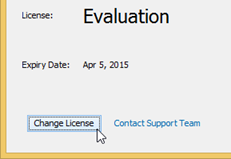
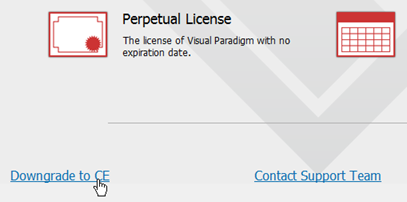
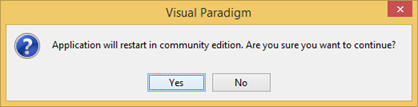
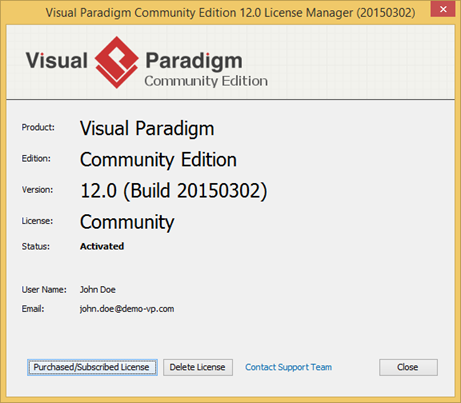

Leave a Reply
Want to join the discussion?Feel free to contribute!