Showing newly added class members/entity columns to other views
Visual Paradigm project is running in model repository basis, where a model element in the project can presented in different diagrams, we call each of its presentation as a view. Making changes on one of the view will automatically reflect to other views in your project.
For the class and entity models sometimes you may find that adding of members such as attributes, operations, and columns may not being reflected on other views. This is because the newly added member may not be necessary to present in all diagrams as it may not related to the context of the diagram, and showing newly added member on other views may ruin the layout of your diagram. When adding new members to class or entity, by default you will be prompted to bring the newly added member to other view.
By selecting Yes the newly created class member/entity column will also show up in other view of the model. But if you have selected No and checked Don’t show this message again, then next time adding members to class/entity will not automatic show up in other diagrams.
How can I change it back? That was easy, you can simply go to Windows > Application Options.
Then select Diagramming > Shape, and change the Show Added Member in Other View(s) to Yes or Prompt. By selecting Yes then the newly added member will automatically visualize on all diagrams which contain the class/entity. By selecting Prompt then the dialog will be showing again on the top right corner of the diagram when adding new members.
Related Know-how |
Related Link |

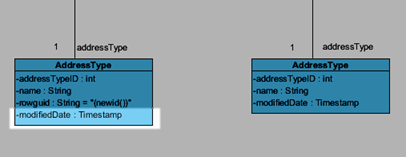
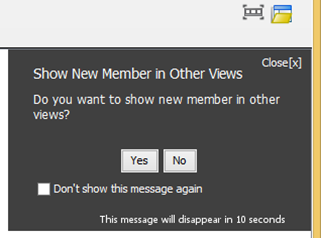
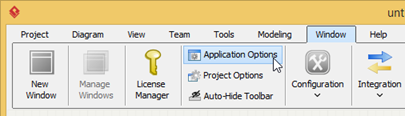
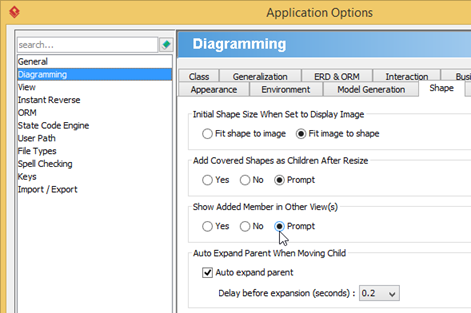

Leave a Reply
Want to join the discussion?Feel free to contribute!