How to Share Stereotypes Definitions?
 Stereotype is an extension mechanism you can use to define new model elements. In Visual Paradigm you can apply stereotype on both UML and BPMN elements.
Stereotype is an extension mechanism you can use to define new model elements. In Visual Paradigm you can apply stereotype on both UML and BPMN elements.
With the import/export stereotypes utility, you can easily share stereotypes’ definition with colleagues without having to re-configure them again from scratch. If conflicts are detected when importing stereotypes, you can select to resolve them to ensure important configurations are not accidentally overwritten by other team members.
Important concepts
Stereotypes can be of two different scopes – workspace-based or project-based. When configuring stereotypes you are changing the workspace-based stereotypes. Once you applied a workspace-based stereotype to a model element, this stereotype will be copied to the model’s project and become a project-based stereotype.
Importing/exporting of stereotypes also handles stereotypes by their scopes. When exporting stereotypes, stereotypes defined in the current workspace plus stereotypes used in the current project are exported. When importing stereotypes, stereotypes imported are compared with stereotypes in the current workspace or project depending on their scopes to check for added stereotypes or conflicts.
Sharing stereotypes’ definition
The sharing of stereotypes’ definition involve exporting the definition as an XML file, and then importing that file into Visual Paradigm in another environment. Here are the steps:
- Select Window > Configuration > Configure Stereotypes… from the application toolbar. This opens the Configure Stereotypes window.
- Click Export… at the bottom left of the window.
- In the Export Stereotypes window, enter the file path of the XML file to be exported. Click Save.
- Now, you can copy the XML file to the target environment. From there, open the Configure Stereotypes window by following step 1, and then select click on Import at the bottom left to import the XML file.
- After importing stereotypes, if new stereotypes are found, they are automatically added to the current workspace or project according to their scopes. If the same stereotype is found existing but contain with different properties, conflicts are said to be occurred and the Resolve Import Stereotypes Conflicts window will appear. Select Overwrite to let the imported stereotype replace the existing one, or select Unchanged to keep the existing one unchanged.
Stereotypes are added and/or overwritten from the imported file. Note that importing stereotypes will never delete stereotypes in the current workspace or project.
Related Know-how |
Related Link |



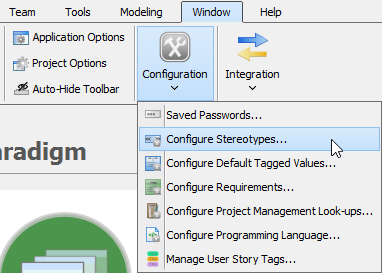
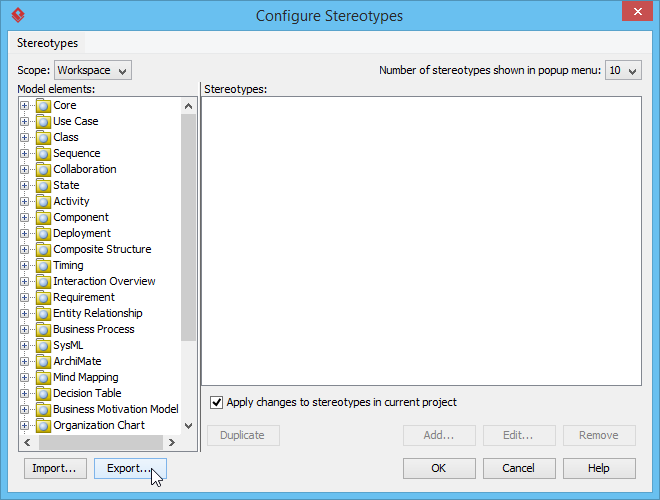
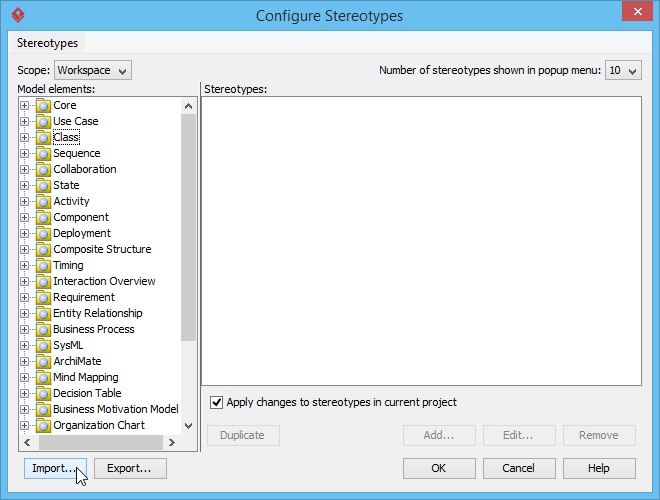
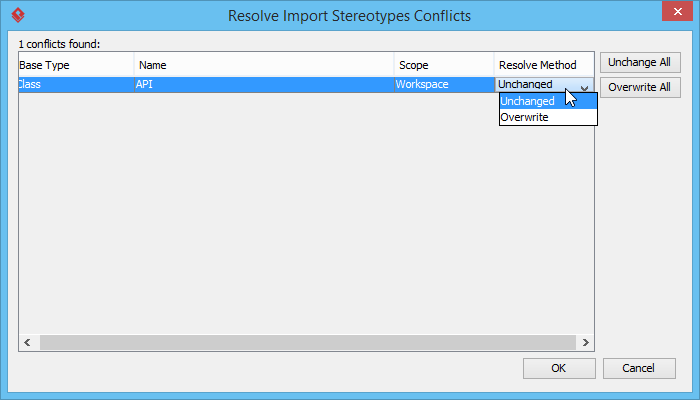

Leave a Reply
Want to join the discussion?Feel free to contribute!