Updating your Visual Paradigm software on Mac
Starting from version 13.2 Visual Paradigm had improved the installer for Mac platform and now support installing the software by drag & drop the App into Applications folder.
For Visual Paradigm installed by drag & drop into Applications folder, the Visual Paradigm Update can be start from the Help > Update menu.
Once Visual Paradigm Updated being started you can then follow the wizard to perform software update.
Related Know-how |
Related Links |



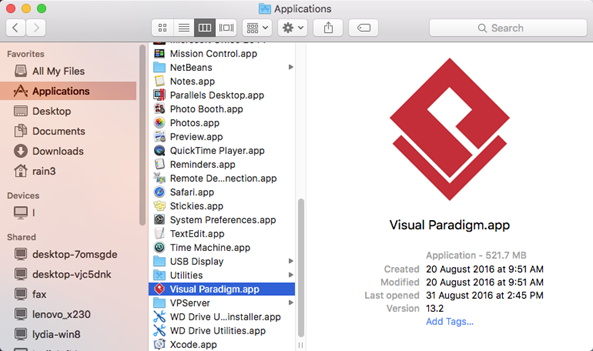
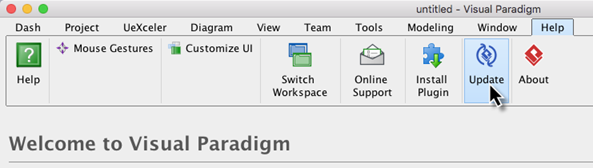
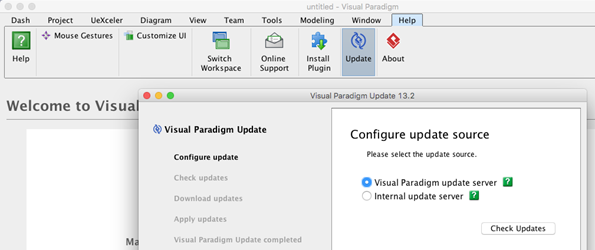

Leave a Reply
Want to join the discussion?Feel free to contribute!