Delete custom Doc. Composer Templates
Doc. Composer templates allow user to customize how the model data being generated into documents. For standalone users or team collaboration users with proper permission he can freely make change or create customize templates. In case the template become outdated and wrongly created he can then remove it from repository. In this article we will show you how to remove the Doc. Composer templates in the repository.
To delete your custom made Doc. Composer templates:
- Go to Tools > Doc. Composer > Manage Template XML…
- Select your template in the Manage Template XML.
- Right click on the template and press Delete from popup menu.
* If your workspace is connected to Teamwork Server or VP Online then deleting template will automatically sync to other users during their commit or update of project and therefore they will also got the template deleted. Also for teamwork workspace user will need to have the modify Doc. Composer element templates permission in order to make change to the templates.
Related Know-how |
Related Link |

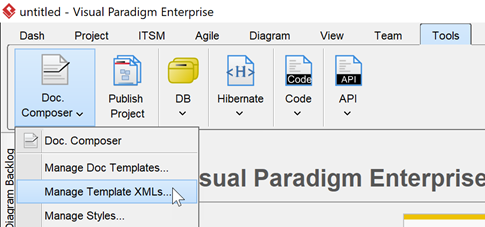
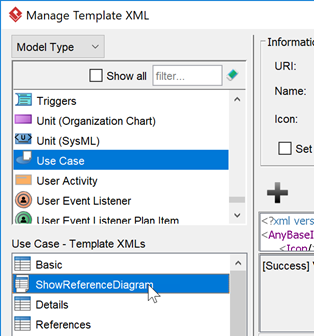
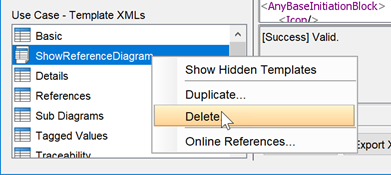

Leave a Reply
Want to join the discussion?Feel free to contribute!