Unable to install Visual Paradigm on Mac OS X 10.14 Mojave
Some user got the complaint from their Mac OS X 10.14 Mojave that the Visual Paradigm installation file they just downloaded was being damaged.
To solve this problem:
- Open Terminal in your Mac.
- Enter command sudo spctl ––master–disable
- Enter your password when prompt.
After that execute the downloaded Visual Paradigm installation file will works again.
Related Know-how |


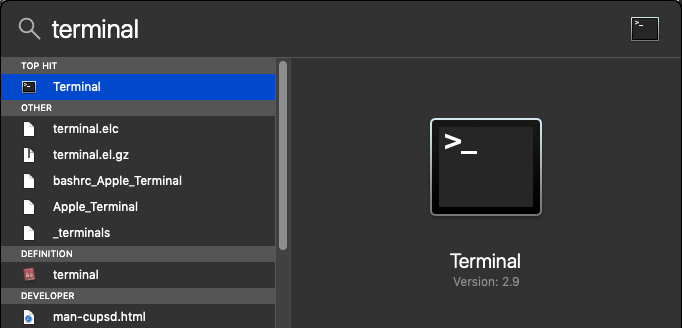
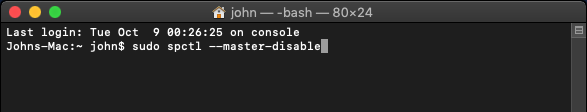
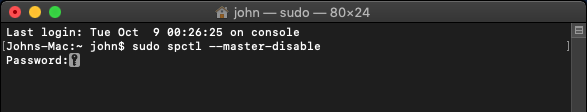


Leave a Reply
Want to join the discussion?Feel free to contribute!