Create ArchiMate diagram Using Open API
ArchiMate is a modelling technique for describing enterprise architectures. This article will show you how to create an ArchiMate diagram using Open API.
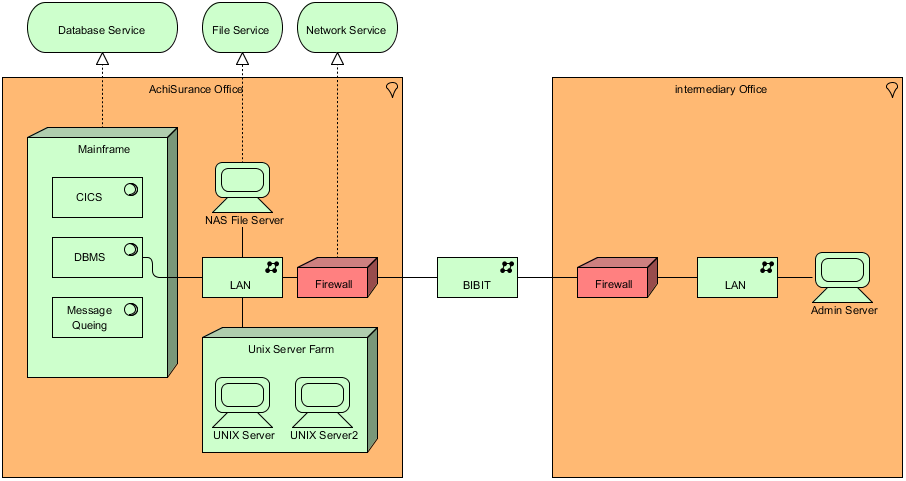
The ArchiMate diagram will be created by the plugin
Create Blank Diagram
First we use DiagramManager.createDiagram to create a blank diagram.
DiagramManager diagramManager = ApplicationManager.instance().getDiagramManager();
IArchiMateDiagramUIModel archiMate = (IArchiMateDiagramUIModel) diagramManager.createDiagram(IDiagramTypeConstants.DIAGRAM_TYPE_ARCHI_MATE_DIAGRAM);
archiMate.setName("Sample ArchiMate Diagram");
Create Locations
Once the diagram is created, we can create locations from IModelElementFactory.
//Create Locations
IArchiMateLocation archiSuranceOffice = IModelElementFactory.instance().createArchiMateLocation();
archiSuranceOffice.setName("AchiSurance Office");
//Create shape for location on diagram
IArchiMateLocationUIModel shapeArchiSuranceOffice = (IArchiMateLocationUIModel) diagramManager.createDiagramElement(archiMate, archiSuranceOffice);
shapeArchiSuranceOffice.setBounds(50, 100, 400, 400);
shapeArchiSuranceOffice.resetCaption();
Create Nodes
We are free to create some nodes from IModelElementFactory when the locations are created.
//Create Nodes
IArchiMateNode mainframe = IModelElementFactory.instance().createArchiMateNode();
mainframe.setName("Mainframe");
// Add Mainframe to become child of ArchiSurance Office
archiSuranceOffice.addChild(mainframe);
//Create shape on diagram
IArchiMateNodeUIModel shapeMainframe = (IArchiMateNodeUIModel) diagramManager.createDiagramElement(archiMate, mainframe);
shapeMainframe.setBounds(75, 150, 150, 250);
//show the node as a symbol instead of a box
shapeMainframe.setShowOption(IArchiMateNodeUIModel.SHOW_OPTION_AS_SYMBOL);
shapeArchiSuranceOffice.addChild(shapeMainframe);
shapeMainframe.resetCaption();
Create System software and devices
We can now use IArchiMateNode.createArchiMateSystemSoftware() and IArchiMateNode.createArchiMateDevice() to create some system software and devices.
To create a system software:
//Create System software
IArchiMateSystemSoftware cics = mainframe.createArchiMateSystemSoftware();
cics.setName("CICS");
//Create shape on diagram
IArchiMateSystemSoftwareUIModel shapeCics = (IArchiMateSystemSoftwareUIModel) diagramManager.createDiagramElement(archiMate, cics);
shapeCics.setBounds(100, 200, 90, 40);
//Show the shape as a box instead of a symbol
shapeCics.setShowOption(IArchiMateSystemSoftwareUIModel.SHOW_OPTION_AS_BOX);
shapeMainframe.addChild(shapeCics);
shapeCics.resetCaption();
To create a device:
//Create devices
IArchiMateDevice unixServer1 = unixServerFarm.createArchiMateDevice();
unixServer1.setName("UNIX Server");
unixServerFarm.addArchiMateDevice(unixServer1);
//Create shape on diagram
IArchiMateDeviceUIModel shapeUnixServer1 = (IArchiMateDeviceUIModel) diagramManager.createDiagramElement(archiMate, unixServer1);
shapeUnixServer1.setBounds(260, 400, 60, 50);
shapeUnixServer1.setShowOption(IArchiMateDeviceUIModel.SHOW_OPTION_AS_SYMBOL);
shapeUnixServerFarm.addChild(shapeUnixServer1);
shapeUnixServer1.resetCaption();
//Set the caption to be shown below the shape
shapeUnixServer1.getCaptionUIModel().setSide(ICaptionUIModel.SIDE_SOUTH);
Create network boxes
No we can use IModelElementFactory to create some network boxes.
//Create network box
IArchiMateNetworkBox lan = IModelElementFactory.instance().createArchiMateNetworkBox();
lan.setName("LAN");
//Create a shape on diagram
IArchiMateNetworkBoxUIModel shapeLanMaster = (IArchiMateNetworkBoxUIModel) diagramManager.createDiagramElement(archiMate, lan);
shapeLanMaster.setBounds(250, 280, 80, 40);
shapeArchiSuranceOffice.addChild(shapeLanMaster);
shapeLanMaster.resetCaption();
//Create another shape on the diagram
IArchiMateNetworkBoxUIModel shapeLanAbstract = (IArchiMateNetworkBoxUIModel) diagramManager.createDiagramElement(archiMate, lan);
shapeLanAbstract.setBounds(745, 280, 80, 40);
shapeIntermediaryOffice.addChild(shapeLanAbstract);
shapeLanAbstract.resetCaption();
//Set the first shape as Master view
shapeLanMaster.toBeMasterView();
Create Services
Now, use IModelElementFactory to create some services.
//Create Service
IArchiMateInfrastructureService databaseService = IModelElementFactory.instance().createArchiMateInfrastructureService();
databaseService.setName("Database Service");
//Create shape on diagram
IArchiMateInfrastructureServiceUIModel shapeDatabaseService = (IArchiMateInfrastructureServiceUIModel) diagramManager.createDiagramElement(archiMate, databaseService);
shapeDatabaseService.setBounds(75, 25, 150, 50);
shapeDatabaseService.resetCaption();
Create associations and realizations
When all elements are created, we are off to create associations and realizations from IModelElementFactory.
To create an associations:
//Create Service
IArchiMateInfrastructureService databaseService = IModelElementFactory.instance().createArchiMateInfrastructureService();
databaseService.setName("Database Service");
//Create shape on diagram
IArchiMateInfrastructureServiceUIModel shapeDatabaseService = (IArchiMateInfrastructureServiceUIModel) diagramManager.createDiagramElement(archiMate, databaseService);
shapeDatabaseService.setBounds(75, 25, 150, 50);
shapeDatabaseService.resetCaption();
To create a realizations:
// Create realizations
IArchiMateRealization mainframeToDatabaseService = IModelElementFactory.instance().createArchiMateRealization();
//The realization starts from mainframe...
mainframeToDatabaseService.setFrom(mainframe);
//... to databaseService
mainframeToDatabaseService.setTo(databaseService);
//Draw connection on diagram
diagramManager.createConnector(archiMate, mainframeToDatabaseService,shapeMainframe, shapeDatabaseService, new Point[] {new Point(150, 150), new Point(150, 75) });
Show Diagram
Finally, open the diagram.
/ Show up diagram diagramManager.openDiagram(archiMate);
Sample Plugin
The sample plugin demonstrate how to create business process diagram using Open API. After you deploy the plugin into Visual Paradigm you can then click the plugin button in the application toolbar to trigger it.
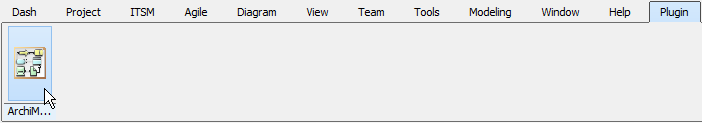
Download Sample Plugin
You can click this link to download the sample plugin.
Related Know-how |
Related Link |


Leave a Reply
Want to join the discussion?Feel free to contribute!