Access Denied Error when download JDBC Driver
You may receive error complain fail to download JDBC driver when configuring database connection for your Visual Paradigm project.
This problem is caused by VP Application didn’t have write permission to the save the JDBC driver to the installation folder. For Microsoft Windows you can right click on the VP shortcut and select Run as administrator, after that VP Application will have sufficient permission to save the downloaded JDBC driver.
For Linux and Mac, you can download the JDBC driver by running VP with a user who have write permission to the VP’s installation directory.
Related Know-how |
Related Link |



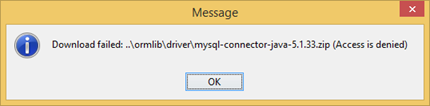
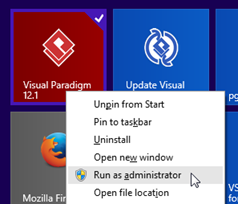

Leave a Reply
Want to join the discussion?Feel free to contribute!