How to customize the name of entity index
The database index helps to improve the performance on data retrieval on the database tables. The index allows database engine locate the required data without having to search in every record in the database table. When defining index for tables in Visual Paradigm, by default the index name will be automatically generated according to a predefined pattern and it is not editable by user.
To customize the index name:
- Click the … button next to the index name and select Configure Index Name Pattern… from popup menu
- The Project Options dialog will automatically lookup the index pattern setting for you. In Index Pattern remove any format setting.
- Press OK to close the Project Options
- After that you can freely define the name of your index.
Related Know-how |
Related Link |



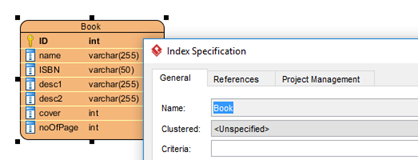
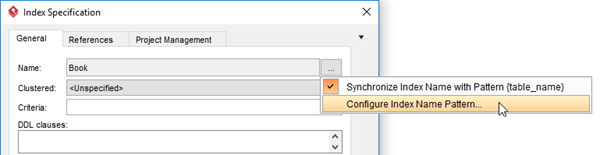
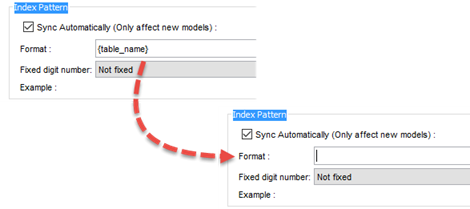
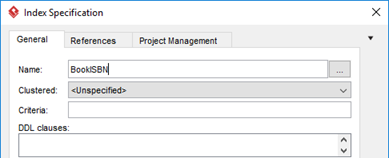

Leave a Reply
Want to join the discussion?Feel free to contribute!