Reuse Business Rule in Business Process Diagram
 Visual Paradigm support define guideline with necessary constraints for executing certain business operations into business rules. The business rules are not just defined as reference in the business process models, but also can be visualize in diagram. To visualize h the business rule in business process diagram:
Visual Paradigm support define guideline with necessary constraints for executing certain business operations into business rules. The business rules are not just defined as reference in the business process models, but also can be visualize in diagram. To visualize h the business rule in business process diagram:
- Assume we have the following business rules in our project.
- Select Business Rule in the palette of the business process diagram.
- Click on the blank area of the diagram to create the business rule element.
- While the business rule is in editing mode (all text are selected), press Ctrl + Space to bring up the business rule list.
- Select the business rule from the list and press Enter to confirm the selection.
- Now the business rule is being visualized in diagram.
- Drag out the Business Rule Link connector from business rule and drop it to the target element to establish the link.
Related Know-how |
Related Link |

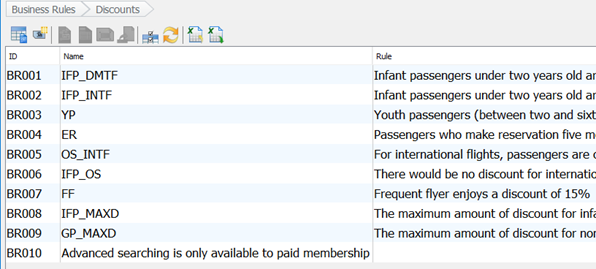
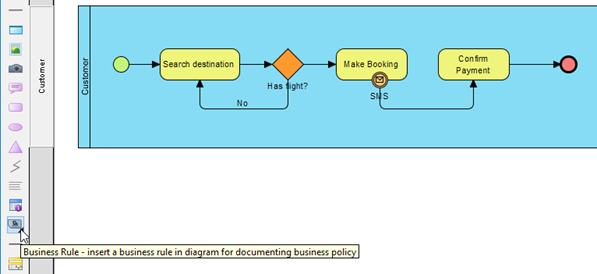
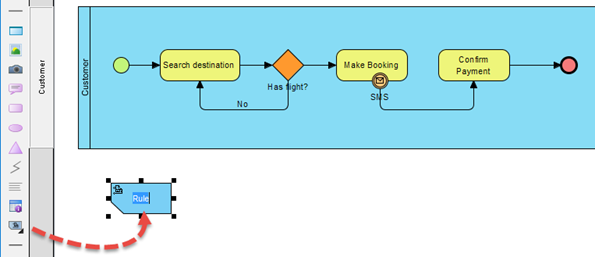
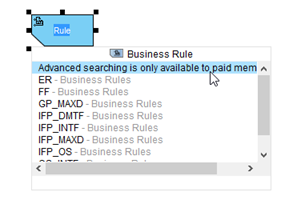
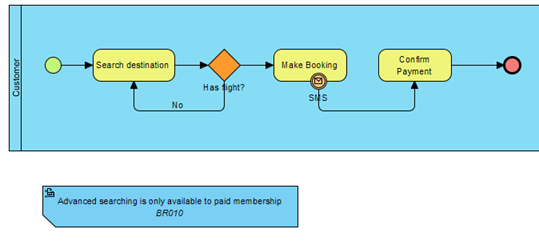
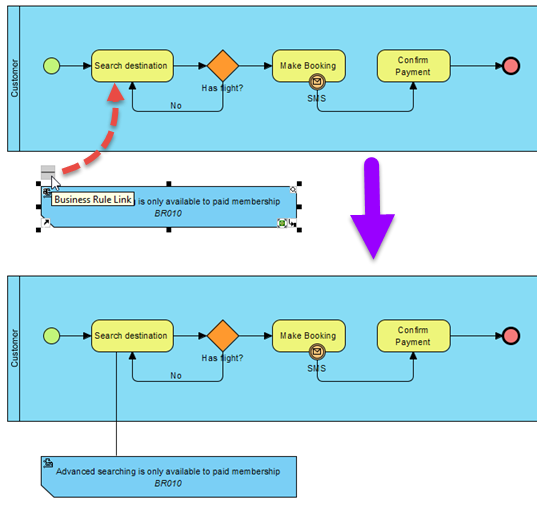

Leave a Reply
Want to join the discussion?Feel free to contribute!