Why the relationships between entities not point to FK column?
 Entity Relationship Diagram (ERD) is a tool for model the structure of a database. It mainly consists of the entity (database tables) as well as the relationships between them. Unlike the traditional UML diagrams, the relationship in ERD not just indicate the entitles are related to each other, it also specifies which column(s) between the source and target entities are linked, which also known as the primary key and foreign key relationship. People often want to have the relationships stick to its associated columns. But instead of manually adjust the connection point for the relationship connector, Visual Paradigm can automatically do it for you.
Entity Relationship Diagram (ERD) is a tool for model the structure of a database. It mainly consists of the entity (database tables) as well as the relationships between them. Unlike the traditional UML diagrams, the relationship in ERD not just indicate the entitles are related to each other, it also specifies which column(s) between the source and target entities are linked, which also known as the primary key and foreign key relationship. People often want to have the relationships stick to its associated columns. But instead of manually adjust the connection point for the relationship connector, Visual Paradigm can automatically do it for you.
To have the relationships in ERD pointing to the associated columns, you can simply right click on the blank area of your ERD and select Presentation Options > Foreign Key Display Options and turn on the Point Foreign Key End to Associated Column. Once you turned on this option the relationship in your ERD will automatically point to the associated columns.
Please note that this option will only apply to your current editing diagram. User can go to Window > Project Options > Diagramming > ERD & ORM > Behavior & Presentation to turn on the same option to have this option turn on for diagram you create later on.
Related Know-how |
Related Link |

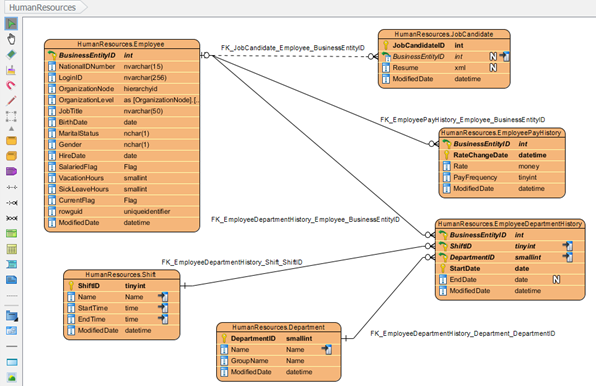

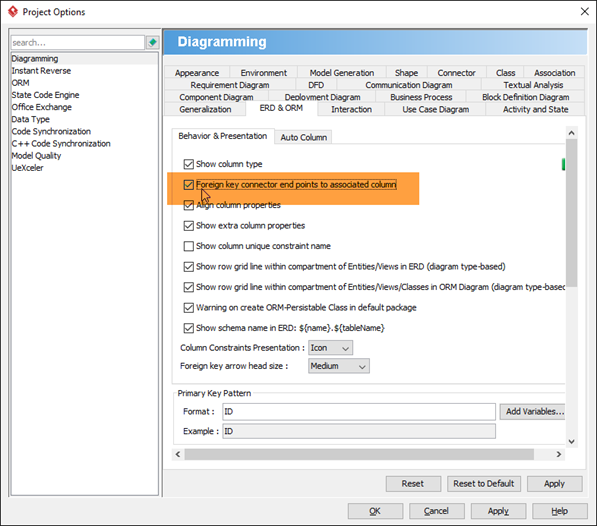

Leave a Reply
Want to join the discussion?Feel free to contribute!