How to unify the look of your diagrams across OS
Visual Paradigm is a cross platform modeling tool which can work on Microsoft Windows, Mac OS X as well as Linux. User’s project can be opened between different OS without loss of data, and teams with multiple OS can also work together. But in some situation your diagram may look slightly difference when opened with different OS. Most of the case this problem is caused by the variation on font rendering in different OS. We can overcome this problem by picking a font for the diagrams which work on most of the OS.
To change the fonts for the elements in the diagrams:
- Right click on any of the diagram element and select Styles and Formatting > Formats…
- Select Lucida Sans as the font since it look close across various OS. Or you can pick another font if you know it works well across OS.
- Press Set as Default > Set as Default for All Shapes.
- Select Apply to whole project when prompt for Apply Default to Existing Shapes.
- Now all the elements on the diagrams are changed to font Lucida Sans (or the font you picked), and it look unified across OS.
Related Know-how |
Related Links |



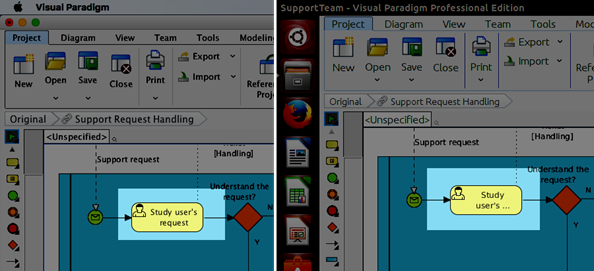
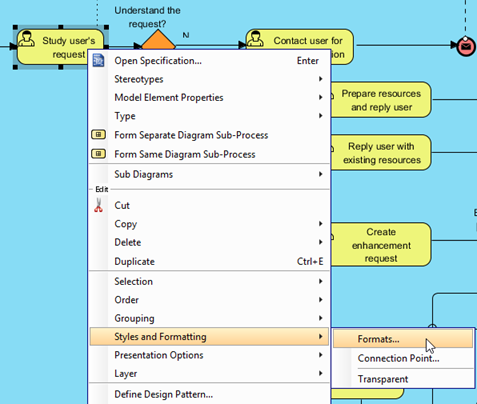
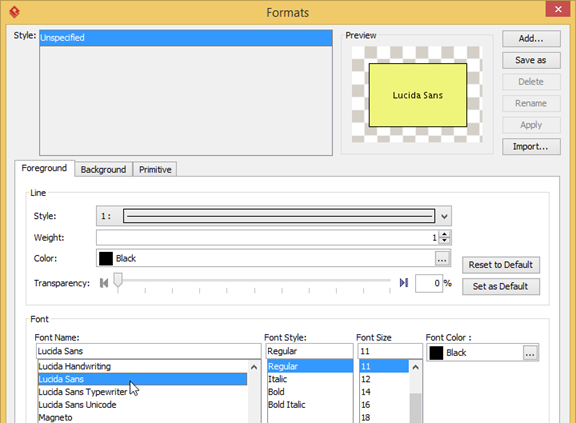

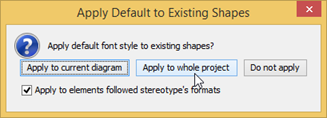
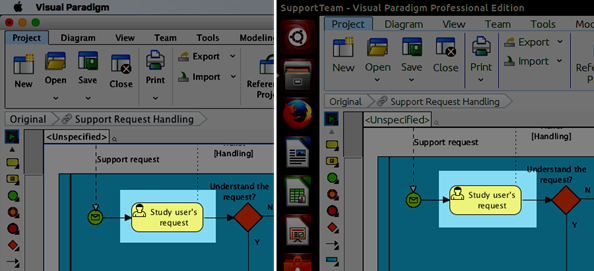

Leave a Reply
Want to join the discussion?Feel free to contribute!