Putting User Story into Diagram
User story is a very important component in capturing and managing requirements. In Visual Paradigm you can create and manage user stories in agile development (scrum) approach using UeXceler. The user stories you created in UeXceler is not just for requirement management purpose, they can also visualize on diagram to provide extra annotation to visual models. To put your user story into diagram:
- Select User Story element in Diagram Palette, then click on the blank area of the diagram to create User Story shape.
- While the User Story is in the initial edition mode, press Ctrl + Space to bring up the completion list.
- Select the User Story from the list and press Enter to confirm the selection.
- Once you created User Story on diagram you can related it with your model element using the resource icon of User Story.
Related Know-how |
Related Link |



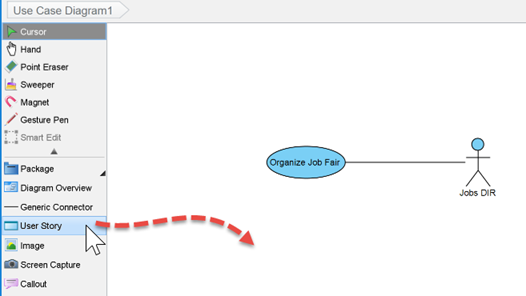
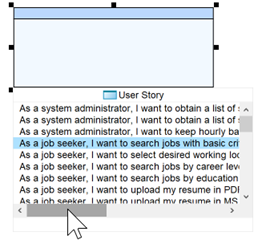
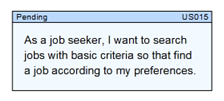
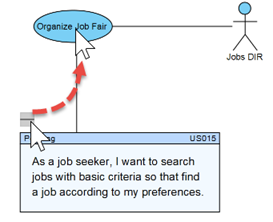

Leave a Reply
Want to join the discussion?Feel free to contribute!