Activate Visual Paradigm with Site License
 Visual Paradigm Site License allows all staff in your company or government department (under same email domain name) entitle to use Visual Paradigm without extra cost. In this article we will show you how to activate your Visual Paradigm with site license.
Visual Paradigm Site License allows all staff in your company or government department (under same email domain name) entitle to use Visual Paradigm without extra cost. In this article we will show you how to activate your Visual Paradigm with site license.
To activate your Visual Paradigm with Site License
- Launch your Visual Paradigm.
- If this is the first time you starting Visual Paradigm then please go to Step 4, otherwise open License Key Manager in your Visual Paradigm. For the new Sleek User Interface you can find it under the Windows section of the Toolbar. For Classic User Interface you can find it under Tools > License Manager…
- Press Change License.
- Press Activate button under Perpetual License.
- Select Single Seat License. Enter your activation code as well as your name and email address, then press Activate.
*Please note that the email address you entered must match with the registered domain of your site license.
- After that you will receive an email from Visual Paradigm Customer Service Center containing a verification code.
- Copy the verification code from email and paste it to the Verification box in Visual Paradigm. Press OK to proceed.
- After that your Visual Paradigm will be activated with your site license.
Related Know-how |



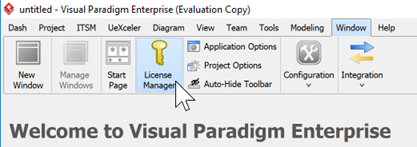

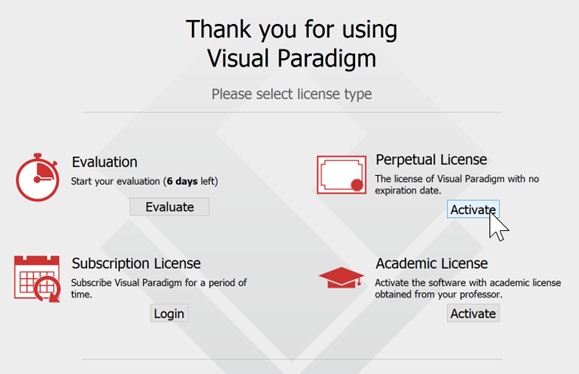
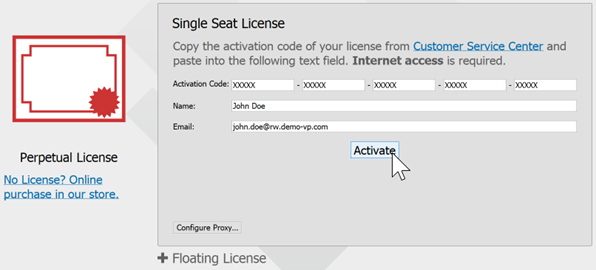
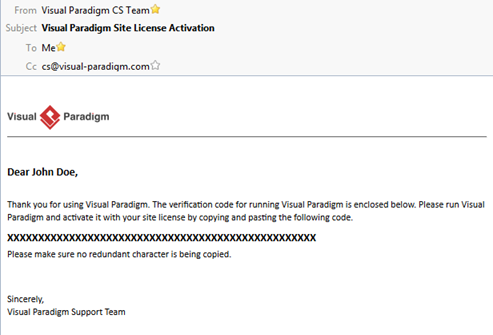
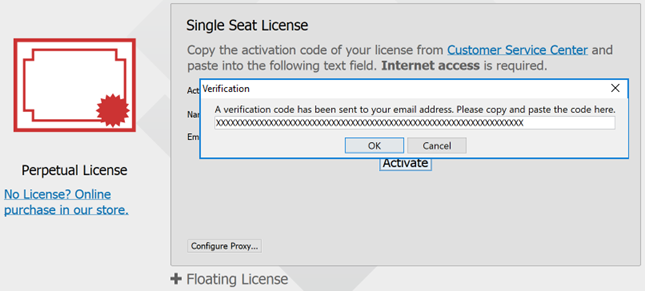
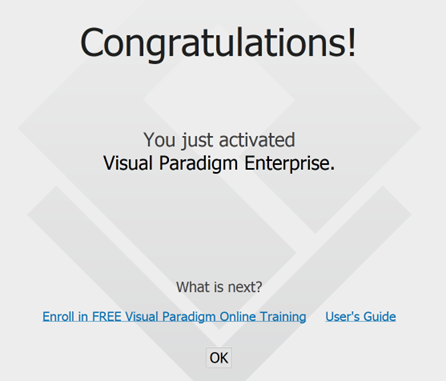

Leave a Reply
Want to join the discussion?Feel free to contribute!