How to Activate your Visual Paradigm Single Seat License

If you are reading this article, you have probably already purchased a license for Visual Paradigm. Thank you for choosing our product.
Once you place an order, you will immediately obtain the activation code from the online shop and you can use it to activate your Visual Paradigm. Suppose you already have an evaluation version installed, you can turn it into the licensed copy in a few clicks.
To activate your Visual Paradigm
- Launch your Visual Paradigm.
- Open the License Key Manager For the new Sleek User Interface you can find it under the Windows section of the Toolbar. For Classic User Interface you can find it under Tools > License Manager…
- Press the Change License.
- Press Activate button under Perpetual License.
- Enter your activation code as well as your name and email address, and press Activate.
- After that your Visual Paradigm software will be activated.
Please note that you will need to have Internet access in order to perform activation. In case your network need proxy server for access Internet, you can specify it by pressing the Configure Proxy button.
Offline activation
If Visual Paradigm is fail to activate online, you will then be prompted to perform offline activation. To perform offline activation:
- Click the here link in the Activation dialog to open the URL with your default browser, or copy the URL to browser.
- The offline activation code will be shown in the browser.
- Select the activation code to copy it.
- Paste it in the bottom part of the Activation dialog, and press OK.
After that, your Visual Paradigm will be activated.
Please note that the offline activation code will only be valid for 90 minutes. If you are unable to complete the activation process within 90 minutes, then you will have to restart the process to obtain a new code.
Related Articles |

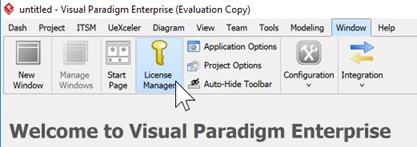

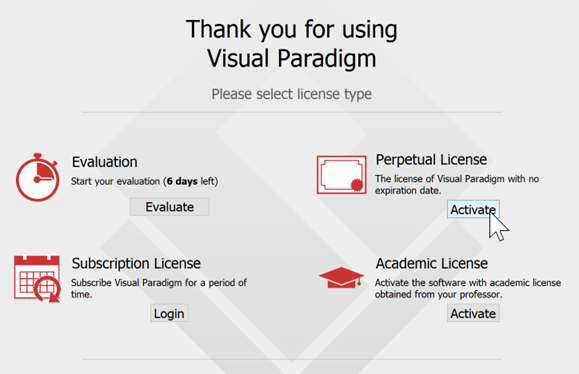
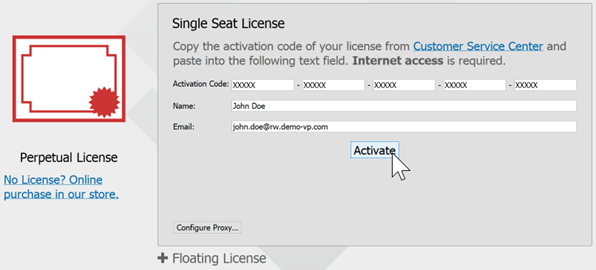
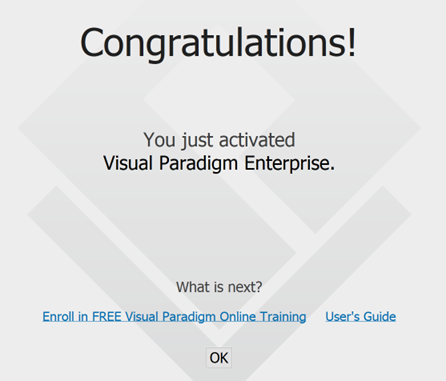
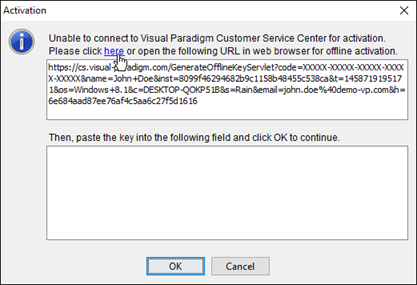
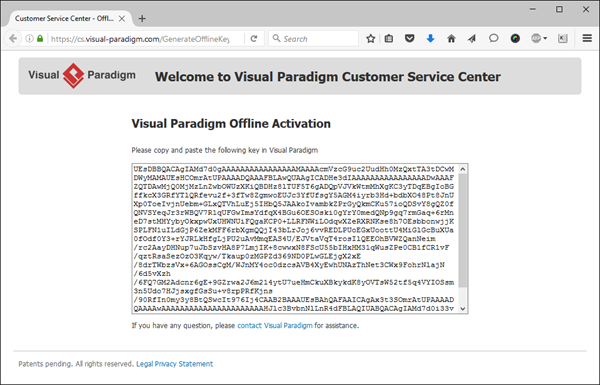
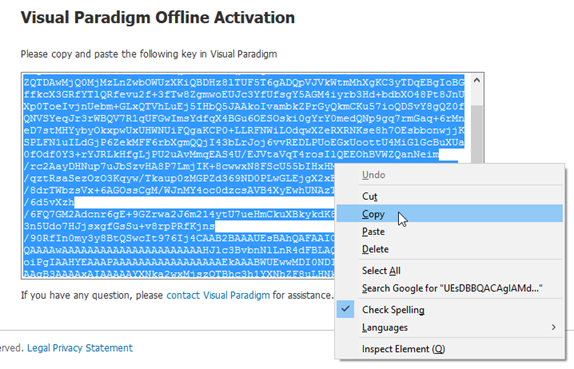
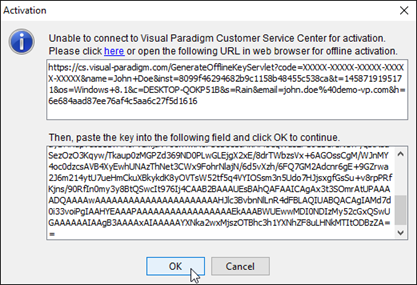

My compliments on a very good article! I stumbled on this how-to section by accident and it’s a very interesting read in general.
I have one question, though it’s only out of curiosity and not a real issue. If someone is using VP on their desktop and they also want to sporadically use it on their laptop would they need to purchase a new license or could they use their own license on both machines? In my example the software would never be used at the same time.
We do allow licensee install the single seat license on
at most 3 machines (any OS). As long as you are the only user to use the
license, and no more than one instance of the license will be running at
anytime it will then be fine.