How to Upgrade My Subscription to Higher Edition
 Visual Paradigm license subscription service allows user to rent and use Visual Paradigm software on monthly basis. It helps user to save money while benefit from the use of modeling tools in software development. The subscription service is a good point to kick start of adopting Visual Paradigm product. As your project goes complex, you may need to upgrade your subscription from to higher edition for the advanced features. Upgrading your subscription is an easy task and can be done in few clicks. In this article, you will learn how to upgrade your Visual Paradigm subscription license to higher edition.
Visual Paradigm license subscription service allows user to rent and use Visual Paradigm software on monthly basis. It helps user to save money while benefit from the use of modeling tools in software development. The subscription service is a good point to kick start of adopting Visual Paradigm product. As your project goes complex, you may need to upgrade your subscription from to higher edition for the advanced features. Upgrading your subscription is an easy task and can be done in few clicks. In this article, you will learn how to upgrade your Visual Paradigm subscription license to higher edition.
To upgrade your subscription license to Visual Paradigm:
- Login to your Customer Service Center account.
- Select your subscription license and press Change Edition.
- A new browser window or tab will be pop-out and redirect you to our online shop. Now, press the Subscribe button below the target edition to place order.
- Review and update your billing information when needed.
- Scroll down the shop page and it will show you that the remaining values of your current subscription license which will be refunded. Recurring payment for your current subscription will also be stopped.
- When everything is fine, scroll down to select your preferred payment gateway and press CHECK OUT button to proceed the payment process. You will be redirect to your selected payment gateway for making the payment.
- Once you finished the payment process, you will be redirected from payment gateway back to our online shop. A confirmation notice of your order will be shown.
- At the same time, you will receive an email indicating that the upgraded subscription is ready for you.
- When starting the software it will automatically launch into your selected edition, with the license in Order is in progress state.
- After the payment being processed, you will see the subscription is ready in your Customer Service Center account.
- And Visual Paradigm will show a valid license.
Related Know-how |



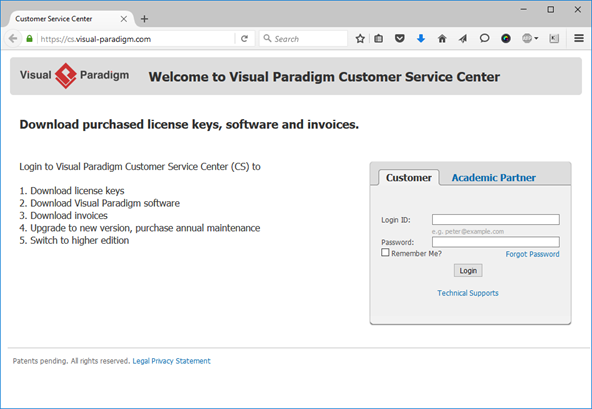
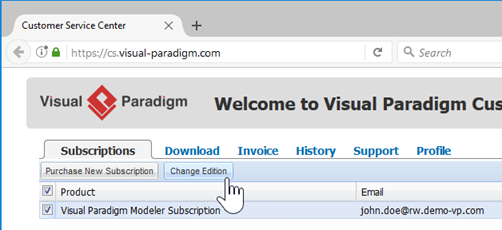
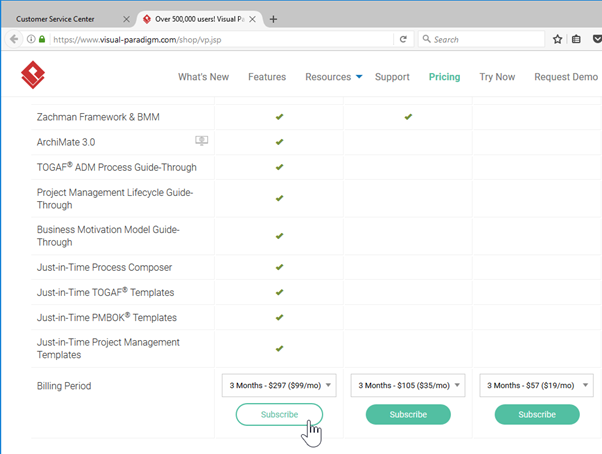

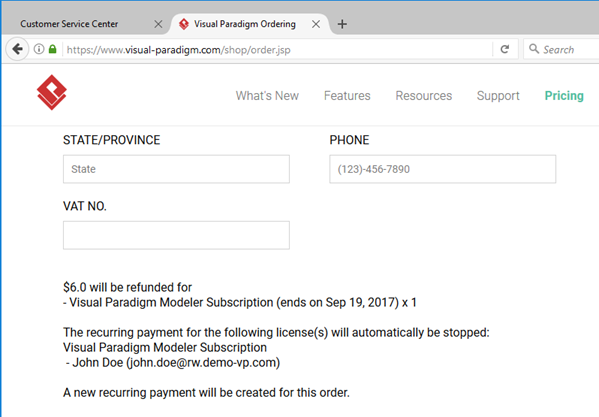
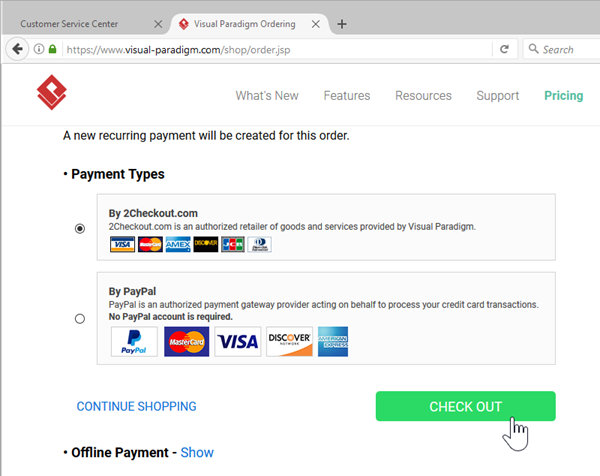

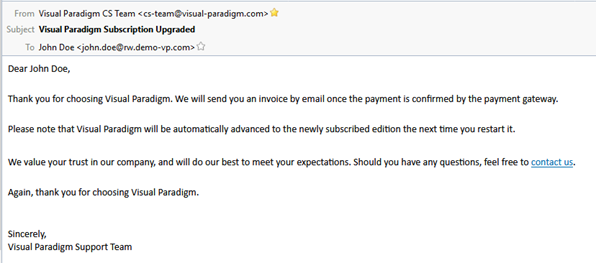
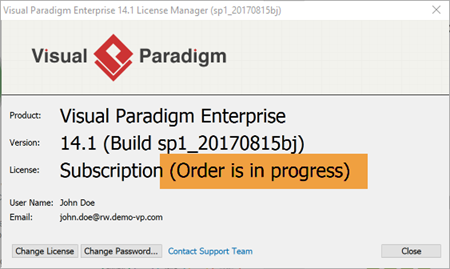
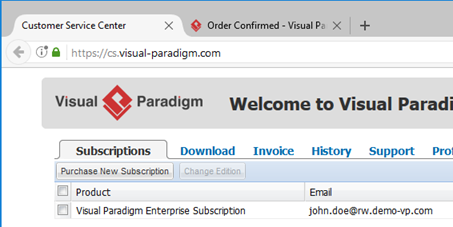


Leave a Reply
Want to join the discussion?Feel free to contribute!