Understanding date time format of comment
When inserting comment to diagram/model element via Open API the date & time look different to those created from GUI.
The reason of this is caused by the date & time of comment inserted by Open API was not in correct format. The date and time format of comment is follow to the Application Options (Window > Application Options > General > Appearance), and it is in the pattern of date + space + time. Therefore plugin developer should follow to format the date & time defined in Application Options in order to have the comment showing in the same way as those inserted via GUI.
Related Know-how |
Related Link |

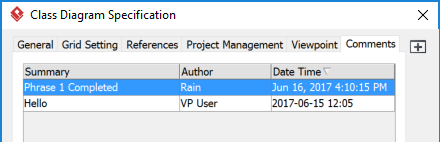
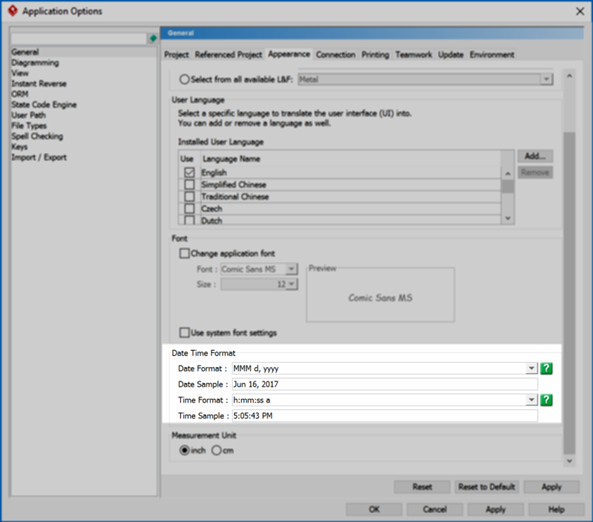

Leave a Reply
Want to join the discussion?Feel free to contribute!