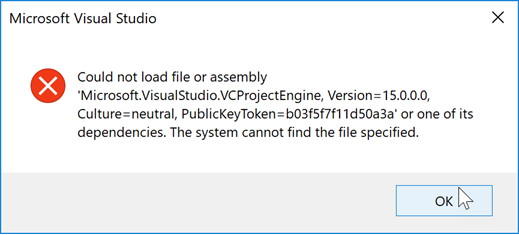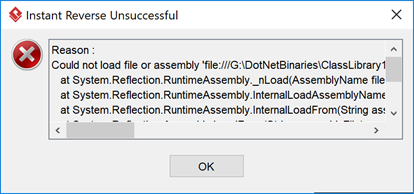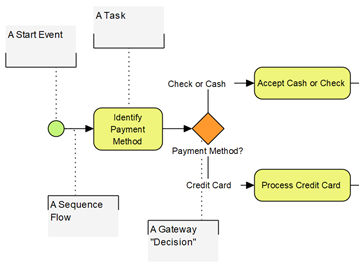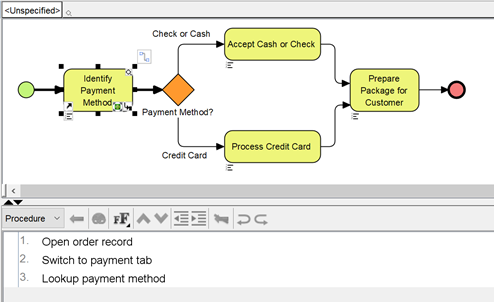Unable to reverse .NET binaries to Class Diagram
/0 Comments/in Code Engineering /by Visual Paradigm TeamWhen perform reverse engineering of .NET binaries you may experience a problem that the Visual Paradigm complain the file you specified cannot be loaded.
How to make connector caption become transparent
/0 Comments/in Diagramming /by Visual Paradigm TeamIn my diagram the connector lines are being covered by their caption.
Output All Glossary Terms and Alias to Document
/0 Comments/in Doc Composer /by Visual Paradigm TeamVisual Paradigm support using glossary to define the meaning of vocabulary in the software project. For terms representing same meaning could be defined as alias for linking up the concept. When modeling the element which matched with glossary and its alias will automatically highlighted in diagram. The glossary and alias can also being output to document for review purpose or become part of the project documentation. In this article we will show you how to output all glossary and its alias using Doc. Composer. Read more
Generate CRUD chart for DFD using Open API
/0 Comments/in Open API /by Visual Paradigm Team![]() CRUD (Create, Read, Update & Delete) are the four basic operations which being performed on data. When analyzing a system, relaying various activities and data together with a CRUD chart can help to understand the relationships between different activities, and how they being link together by the data. Visual Paradigm support creating CRUD chart for any model elements in the project. Besides manually create the CRUD chart you can also generate programmatically using Open API. In this article we will teach you how to generate CRUD chart using Open API. Read more
CRUD (Create, Read, Update & Delete) are the four basic operations which being performed on data. When analyzing a system, relaying various activities and data together with a CRUD chart can help to understand the relationships between different activities, and how they being link together by the data. Visual Paradigm support creating CRUD chart for any model elements in the project. Besides manually create the CRUD chart you can also generate programmatically using Open API. In this article we will teach you how to generate CRUD chart using Open API. Read more
Generate Image Map for your diagram using Open API
/0 Comments/in Open API /by Visual Paradigm TeamImage map allow user to create hyperlink to specific part of an image in a HTML document. With Open API you can export your Visual Paradigm diagram into image file also generate HTML document with image map on it. This allow user click on the shape in diagram image and jump to the URL which you defined. In this article you will show you how to export diagram into image and generate image map for it. Read more
How to create delegation connector between interface and port in Component Diagram
/0 Comments/in Diagramming /by Visual Paradigm TeamIn UML Component Diagram the linkage between external contact of a component and the realization of that behavior can be linked with the delegation connector. It represent to forward the event from the external contact to target via the specified port. In Visual Paradigm you can create delegation connector between interface (the behavior) and port in following way: Read more
How to printout reference diagram for model element
/0 Comments/in Doc Composer /by Visual Paradigm TeamVisual Paradigm support adding diagrams to model element as reference for provide supplementary information to your design. This reference relationship is not just a link defined in model, but also can output into document via Doc. Composer. You can output the reference by just display its name under the model element, or print the referenced diagram inline to the details of the model element. In this article we will show you how to print out the reference diagram inline to the details of model element. Read more
Output Business Process Task Procedures to Document
/0 Comments/in Doc Composer /by Visual Paradigm TeamIn Visual Paradigm user can define multiple set of working procedure to task and sub-process in business process diagram. The working procedures can be extracted from Doc. Composer and generate into a work manual.
Suppose we got the following BPD and with procedure defined on each task.
Creating Object Diagram using Open API
/0 Comments/in Open API /by Visual Paradigm Team![]() In Unified Modeling Language the Class Diagram is a typical diagram for model the static structure of a system. The Class Diagram gives developer a clear picture about how the classes are related to each other. But it only model about the static structure, not about the running instance. For the running instance the Class Diagram is realized by the Object Diagram. In this article we will show you how to create object diagram with Open API. Read more
In Unified Modeling Language the Class Diagram is a typical diagram for model the static structure of a system. The Class Diagram gives developer a clear picture about how the classes are related to each other. But it only model about the static structure, not about the running instance. For the running instance the Class Diagram is realized by the Object Diagram. In this article we will show you how to create object diagram with Open API. Read more