How to make connector caption become transparent
In my diagram the connector lines are being covered by their caption.
This actually is one of the presentation option on the connector caption which helps to avoid the text overlapped with the connector line. You can override this by right click on the blank area of the diagram and select Connectors > Paint Connector Through Label.
After that the caption background will become transparent.
You can set this become default for the diagrams created later inside Project Options:
- Go to Window > Project Options.
- Select Diagramming > Connector and turn on Paint connector through label.
From now on all newly created diagrams will have this option set as default.
Related Know-how |
Related Link |

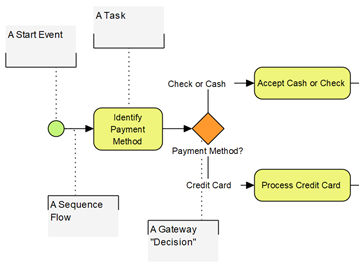
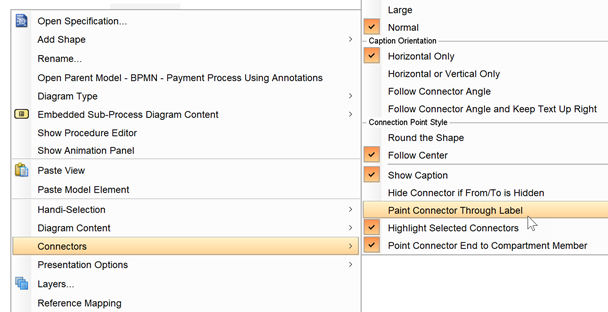
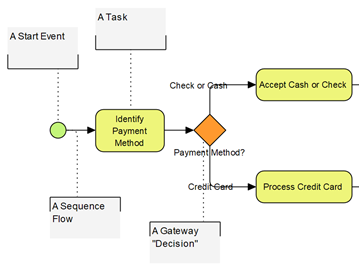



Leave a Reply
Want to join the discussion?Feel free to contribute!