How to create delegation connector between interface and port in Component Diagram
In UML Component Diagram the linkage between external contact of a component and the realization of that behavior can be linked with the delegation connector. It represent to forward the event from the external contact to target via the specified port. In Visual Paradigm you can create delegation connector between interface (the behavior) and port in following way:
- Right click on the diagram palette in Component Diagram and select Category > Composite Structure.
- Click on the Connector tool in diagram palette.
- Press on the interface as the source element, drag it over the target port and release the mouse (or vice versa).
Related Know-how |
Related Link |

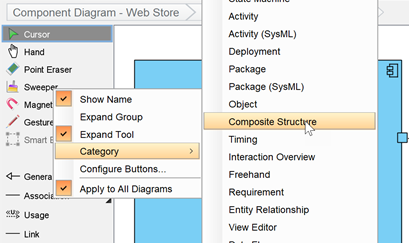
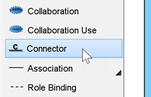
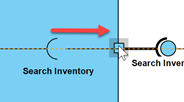

Leave a Reply
Want to join the discussion?Feel free to contribute!