Creating Object Diagram using Open API
![]() In Unified Modeling Language the Class Diagram is a typical diagram for model the static structure of a system. The Class Diagram gives developer a clear picture about how the classes are related to each other. But it only model about the static structure, not about the running instance. For the running instance the Class Diagram is realized by the Object Diagram. In this article we will show you how to create object diagram with Open API. Read more
In Unified Modeling Language the Class Diagram is a typical diagram for model the static structure of a system. The Class Diagram gives developer a clear picture about how the classes are related to each other. But it only model about the static structure, not about the running instance. For the running instance the Class Diagram is realized by the Object Diagram. In this article we will show you how to create object diagram with Open API. Read more

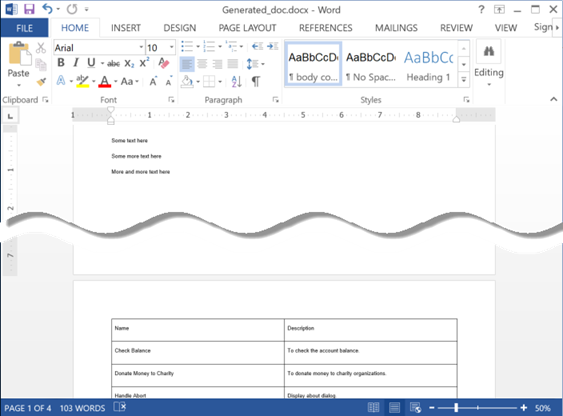
 In
In 
