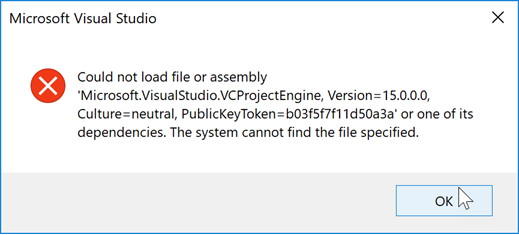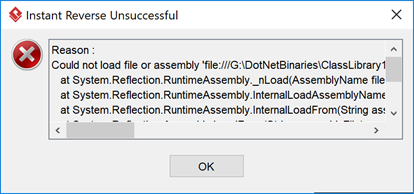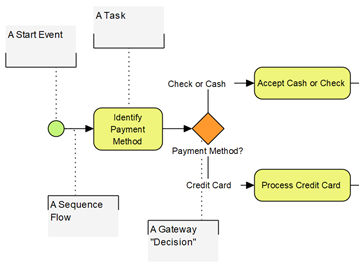Generate Document for each Business Process Diagram in Project using Open API
Doc. Composer is a build-in document builder in Visual Paradigm which allows user create professional looks document with fully customizable XML templates. With the Build from Scratch mode user can create customized XML template and drag & drop it into document editor for rendering documents. This process can be automated using Open API. In this document we will demonstrate how create plugin to automatic publish all business process diagrams in your project to Word document using your specified XML template. Read more



 Timing diagram in
Timing diagram in